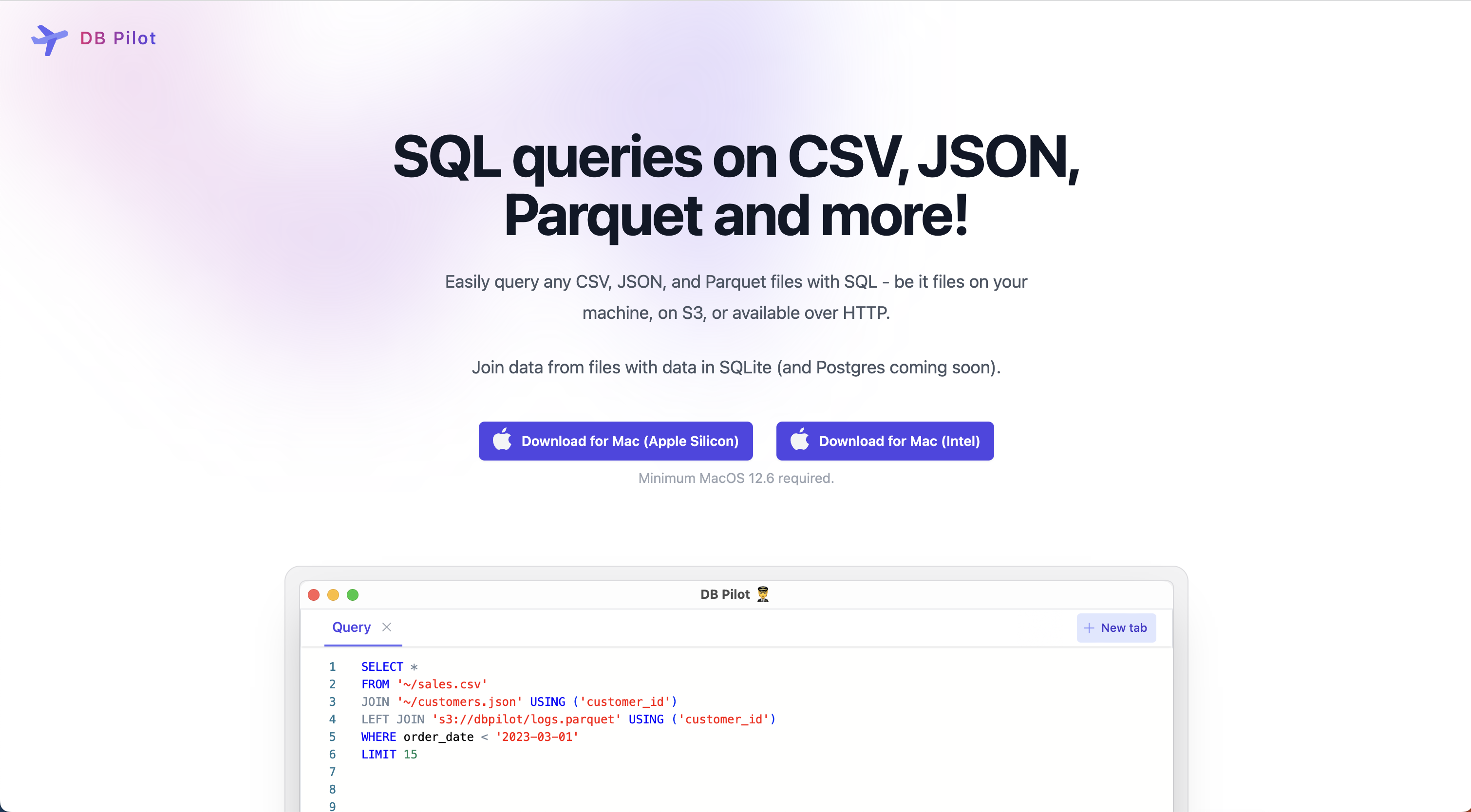Changelog
See what's new in DB Pilot.
1.4.16: Bug Fix
Fixes a bug that sometimes occurred when resizing table columns.
1.4.15: Bug Fixes
- Fixes two bugs introduced in the previous release (1.4.14):
- The app would sometimes get stuck in a loading state after running a query
- Scroll position would jump around in the AI context menu
- A small quality-of-life improvement: The sidebar state now doesn’t reset when switching between sidebar tabs.
1.4.14: Performance Improvements for Large Databases
The app now performs better when working with databases that have lots of tables, and when working with tables that have lots of columns.
1.4.13: SSH Tunnels & Claude 4.5 Sonnet
- You can now connect to PostgreSQL, CockroachDB, and MySQL databases via SSH tunnels.
- Claude 4.5 Sonnet is available as a new AI model.
1.4.12: GPT-5
GPT-5 and GPT-5 mini are now available as new AI models.
1.4.11: Fixes to AI context handling
- Fixed: AI assistant fails with
Parser Error: syntax error at or near ")"- This happened when using the AI assistant right after switching a notebook’s Python interpreter.
- Improved handling of long context
1.4.10: OpenAI o3 model
We added support for the OpenAI o3 model.
Fixed code edits for o3-mini and o4-mini
Due to a bug, Python and SQL edits would return an error when using o3-mini or o4-mini. This has been fixed.
gemini-2.5-pro-preview-06-05
The “Gemini 2.5 Pro (Preview)” model option now uses the just released model checkpoint gemini-2.5-pro-preview-06-05.
1.4.9: Python 3.13 Support
Fixed compatibility with Python 3.13.
Previously, you may have been getting an error like FrameLocalsProxy.update() takes no keyword arguments when using Python 3.13 in a notebook.
1.4.8: Claude 4 Sonnet & Bug Fixes
- Claude 4 Sonnet is now available as a new AI model.
- Fixed: When switching between Python interpreters in a notebook, sometimes the change was not applied correctly.
- Fixed some small UI issues in chart blocks.
Gemini Reasoning Outputs
You can now see the reasoning process for Gemini 2.5 models.
1.4.7: Bug Fixes
- Fixed: Occasional infinite loading when opening a notebook with multiple blocks using DuckDB
- Fixed: Text in the UI sometimes getting cut off on MacOS Sequoia
gemini-2.5-pro-preview-05-06
The “Gemini 2.5 Pro (Preview)” model option now uses the just released model checkpoint gemini-2.5-pro-preview-05-06.
1.4.6: Bug Fixes
- Fixed re-application of table sorting when opening an existing notebook
- Fixed notebook blocks sometimes erroneously showing as running when they are not
1.4.5: Bug Fixes
- AI chat “Apply”:
- Fixed an issue that sometimes prevented changes from being applied
- Fixed an issue where sometimes the last line was missing after applying code block changes
- Fixed an issue with license checks
1.4.4: Bug Fix
- Fixed a button that in rare cases didn’t work correctly
1.4.3: Bug Fixes & Improvements
- Updated to a better and cheaper embedding model
- Fixed sorting for SQL query results
- Fixed an error that happened when trying to delete a row from a table that cannot be edited
- Improved how escaped column names are handled in AI tool calls
- Improved AI context handling
- MySQL: Fixed missing error state reset after invalid query
- MySQL: Fixed date range filters
New AI models, custom AI instructions, multiple SQL statements, and more
New AI models and AI providers
We added support for:
- New OpenAI models: GPT-4.1 & 4.1 mini, o4-mini & o3-mini
- Gemini 2.0 Flash, Gemini 2.5 Flash, Gemini 2.5 Pro
- Claude 3.5 Sonnet, Claude 3.7 Sonnet
- Grok 3 & Grok 3 mini
Our recommendation at this time is to use GPT-4.1 or o4-mini for most use cases. They work well for SQL and Python generation, can solve many complex tasks, and are good at using provided tools (e.g. to create visualizations).
The quality of Claude 3.7 Sonnet is also great, but rate limits are low and you are likely to run into them. We’re hoping to increase rate limits on the Pro plan soon.
Gemini 2.5 Pro works great for SQL and Python generation, but struggles to use tools correctly.
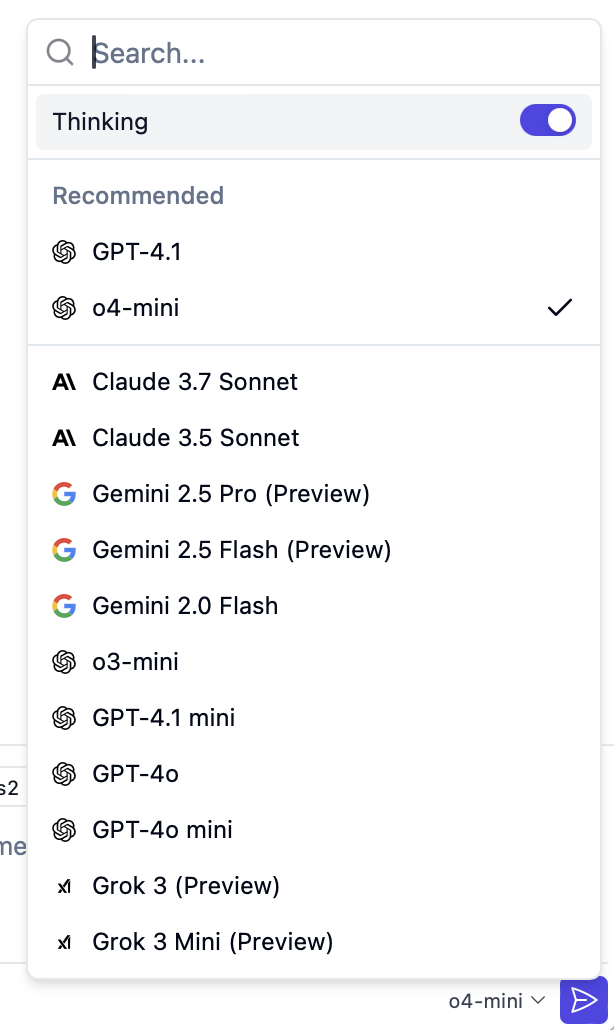
Custom AI Instructions
You can customize AI behavior by adding instructions under “Settings” > “Custom AI Instructions”. Any instructions you specify will be added to all AI prompts.
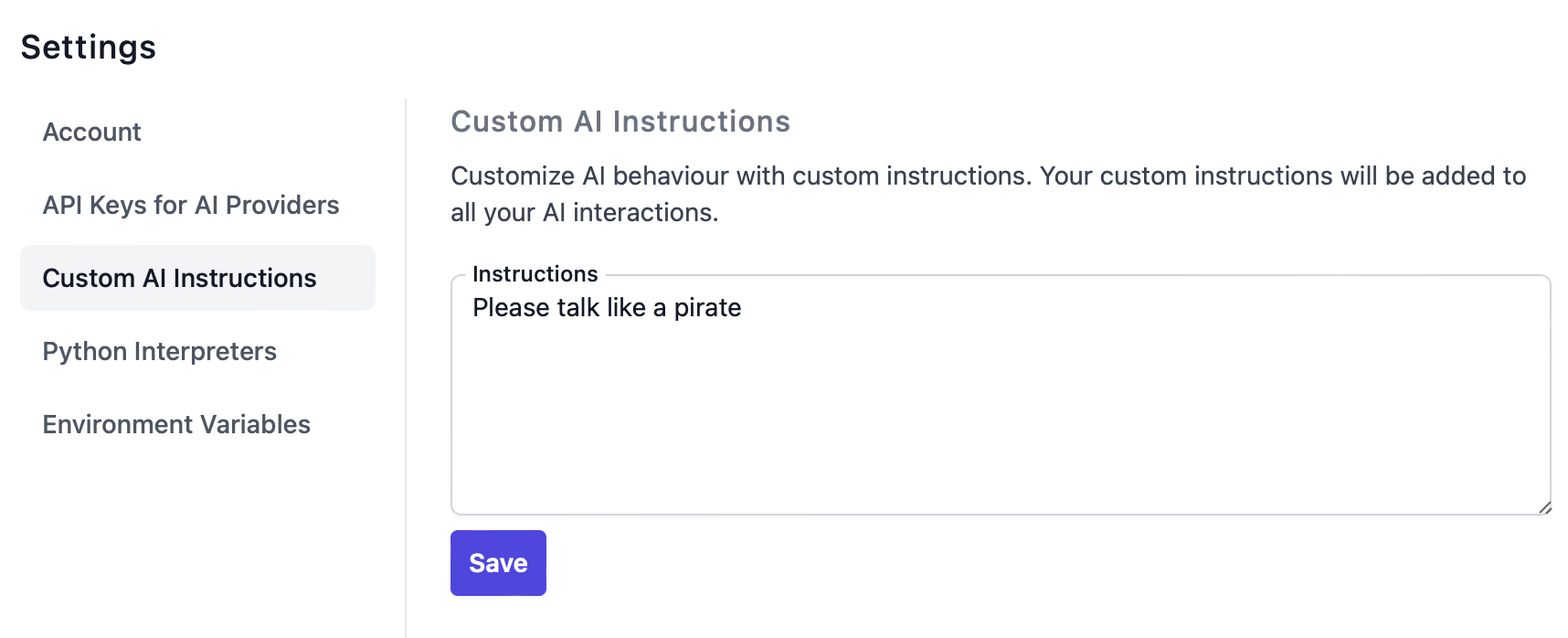
Other changes
- The AI assistant got better at properly escaping column names
- We improved AI tool calling behavior
- AI models now do a better job at deciding when to create a visualization vs. writing raw SQL
- The SQL editor now supports running multiple SQL statements at once
- Fixed an issue that caused crashes in certain cases when using notebooks
Intel Macs: Fixed a bug that prevented the app from starting
On some Intel Macs, the app would fail to start since the previous release. This release fixes that issue.
If you are affected by the issues, please re-download the app at https://dbpilot.io to install the updated version.
New AI Features, Notebooks & More
Today we’re introducing notebooks, new AI features, and various other improvements.
New AI Features
Inline AI and @-Mentions
Besides the chat interface, you can now also use the AI assistant inline in the SQL editor, in the table viewer, and in Python blocks (new as part of notebooks).
And you can now mention databases, tables, saved queries, and more in your AI messages by typing @.
@-mentions are available in both the inline AI assistant and in the AI chat.
Apply AI Edits
When updating an existing query or Python block, we now instruct the AI to provide just the updated part of the code, rather than the entire code. You can then separately use the “Apply” button to preview the change in a diff view, and ultimately accept or reject the changes:
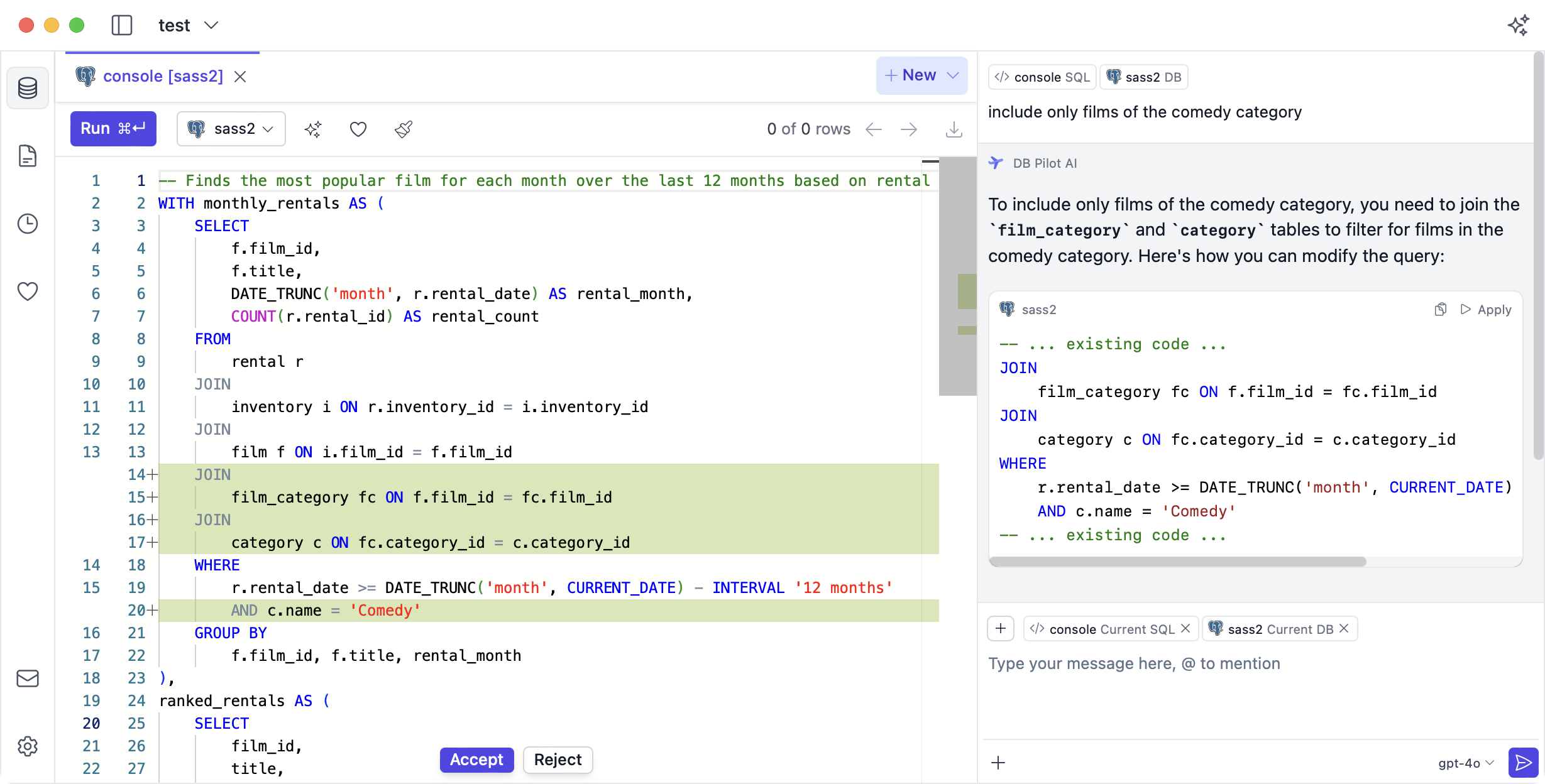
Fix with AI
We added a “Fix with AI” button to the SQL editor and table viewer:
Notebooks
Notebooks are a new feature that allow you to mix and match SQL, Python, text, and interactive tables & charts to:
- Iteratively explore or transform data
- Easily combine data from multiple sources
- Build dashboards
See the announcement post for more details.
Other additions & updates
- We’ve added the concept of workspaces.
- Multiple related databases can be added to a single workspace, so you have them all in one place. This, for example, allows to work with multiple databases at the same time in one notebook.
- For existing users: Each of your existing database connections will get migrated to its own workspace.
- Added a SQL formatter
- Made the query builder more advanced
- Export data from the table viewer (previously could only export results of queries from the SQL editor)
- New export formats: JSON array, newline-delimited JSON, and Markdown table
- The left hand sidebar can now be hidden (⌘B)
- Improved performance for when many SQL editors are opened
- DuckDB updated to version 1.2.1
- Improved the login flow
- Fixed an issue that sometimes caused crashes when opening files (e.g. SQLite or DuckDB database files)
Breaking changes
- The minimum required MacOS version is now 13 (previously was 12.6).
- You can’t create charts based on SQL query results directly in the query tab anymore. Instead use a SQL block followed by a chart block in a notebook.
- It’s not possible anymore to drag-and-drop files into the query editor. This was previously possible with DuckDB and chDB connections. You can instead select files with a button now.
- The reason for the removal of this feature is a technical limitation: We needed drag-and-drop in the new notebook feature to enable moving blocks around. And with the framework that DB Pilot is built on, it is not possible to support both that type of drag-and-drop (i.e. elements in the app) and file drag-and-drop, at the same time.
- The beta data import feature has been removed. This was previously available for chDB connections.
Bug Fix
We fixed a bug which was introduced in the previous release and prevented the AI assistant from working.
Login Captcha
We added a captcha to the login form.
If you experience issues with logging in inside the app, please update to the latest version of the app.
AI Assistant Free Trial
You can now try the AI Assistant for free using your own OpenAI key. You will be able to send 20 messages during the trial.
GPT-4o & GPT-4o mini
Adds support for GPT-4o and GPT-4o mini
Bug Fixes & Improvements
- Fixed a bug in the sign-in flow of the app
Fixed DuckDB Decimal Processing
We fixed a bug in our processing logic for DuckDB DECIMAL values.
Charts
You can now visualize query results using charts:
Reimplemented DuckDB Client & Update To DuckDB 0.10.1
- We reimplemented the DuckDB client from the ground up to support all DuckDB types.
- We also updated DuckDB to version 0.10.1.
Bug Fix
We fixed a bug where the app would wrongly show ‘Error fetching next rows.’ in case a query didn’t return any results.
Sortable Results & Additional Filters
- You can now sort by columns in the table viewer and in query results.
- We’ve also added additional filter options for the table viewer.
- And we’ve made a few improvements to autocomplete.
Save Queries As Favorites
You can now save SQL queries as favorites:
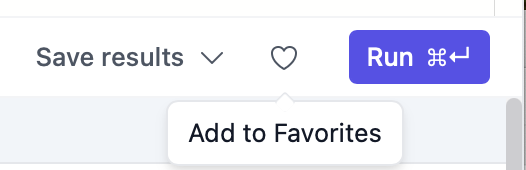
One-time Purchase
We added an additional billing option: You can now make a one-time purchase to get access to premium features and the AI Assistant with your own OpenAI API key.
Improvements to AI Assistant and Autocomplete
You can now edit previous messages of a chat with the AI assistant and regenerate responses.
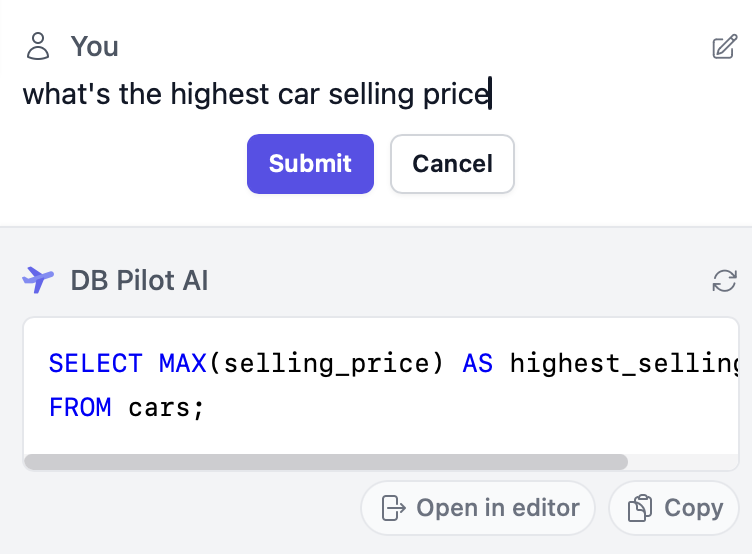
And, we’ve made autocomplete better.
Various Bug Fixes & Improvements; Create Additional chDB Connections
In this release, we’ve fixed various small bugs and made improvements to the UI.
Additionally, chDB is now available as a regular connection like any other database type. Meaning, you can now create additional chDB instances. This also replaces the concept of the Analytics Workspace.
New Welcome Screen & Bug Fixes
We added a new welcome screen that’s shown when you start the app:
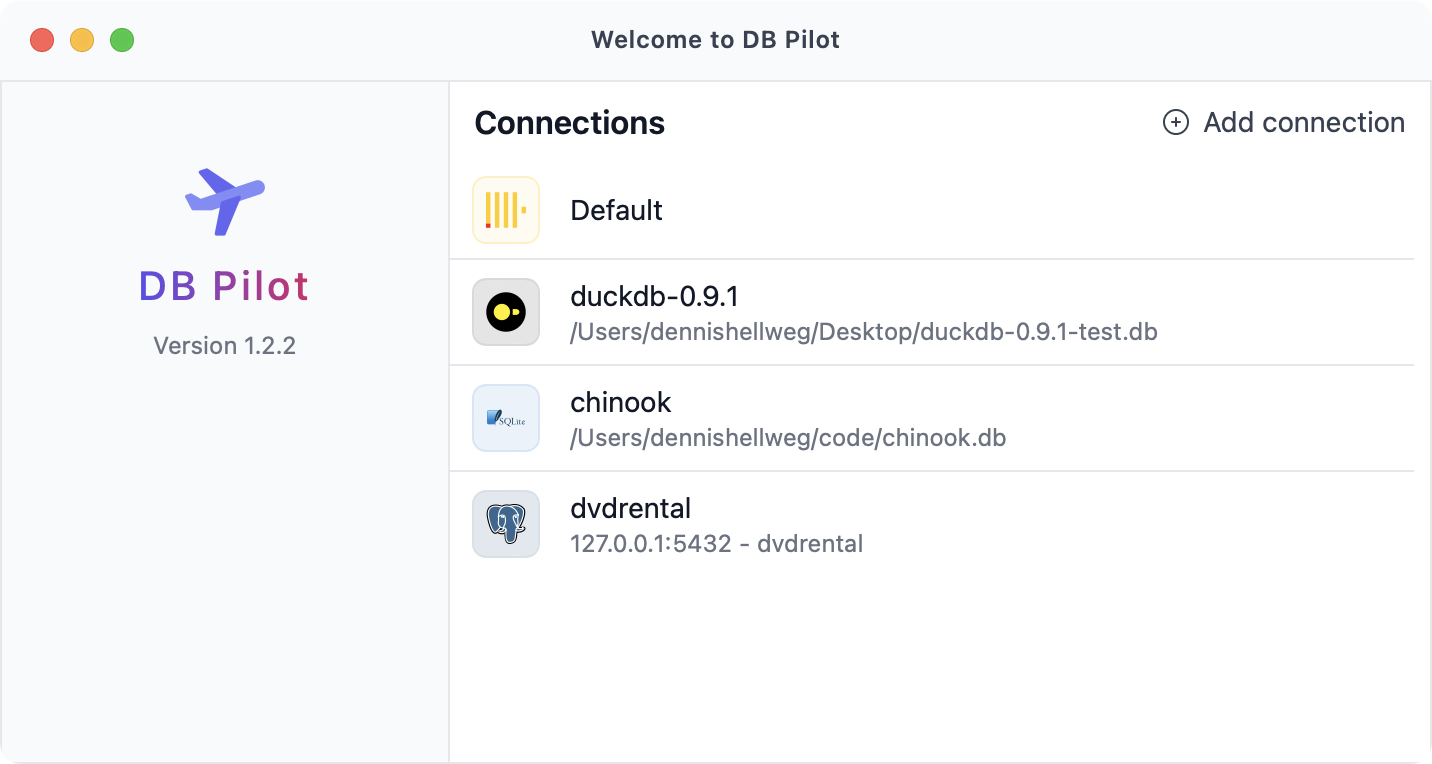
And we fixed two bugs that sneaked their way into the previous two releases:
- A UI issue is fixed that made it not possible to add new SQLite or DuckDB connections.
- Queries for attached files in the integrated ClickHouse instance are now build correctly again.
Configurable SSL Options
You can now configure the SSL mode and provide custom SSL certificates when creating PostgreSQL and MySQL connections.
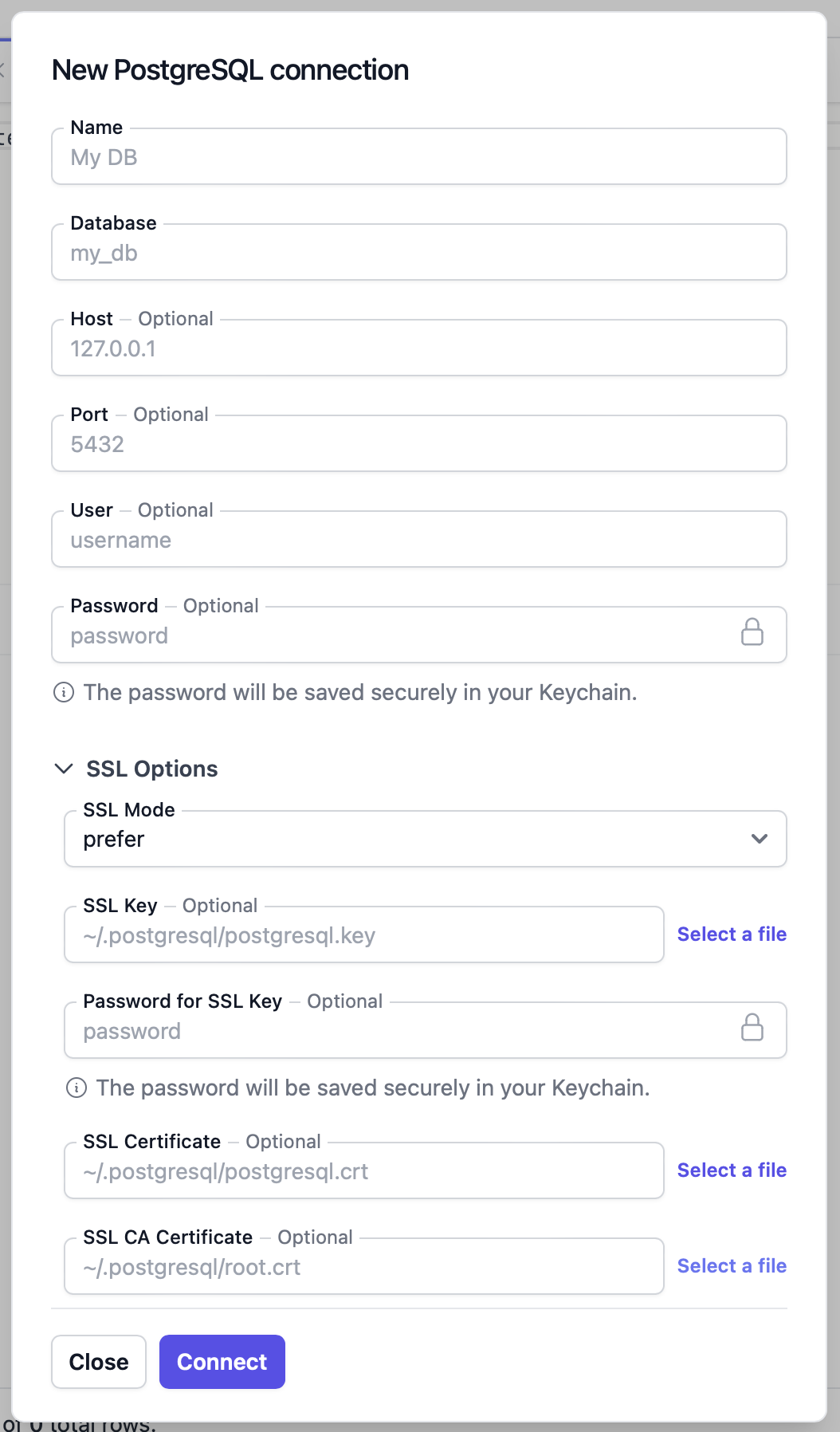
Autocomplete
You’ll now get autocomplete suggestions in the SQL editor.
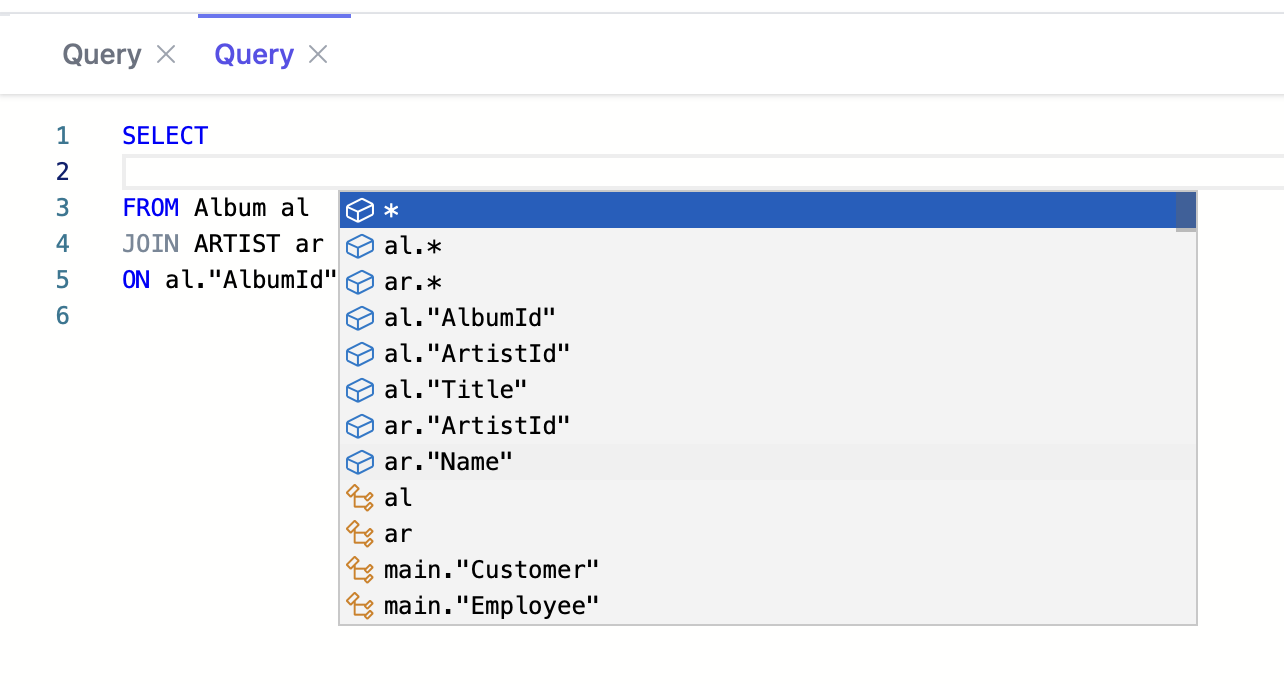
Import Data From 250+ Sources
We’ve built an intergration for Airbyte source connectors, meaning you can now easily import data from 250+ sources.
This feature launches in Beta today. It is available in the integrated ClickHouse connection.
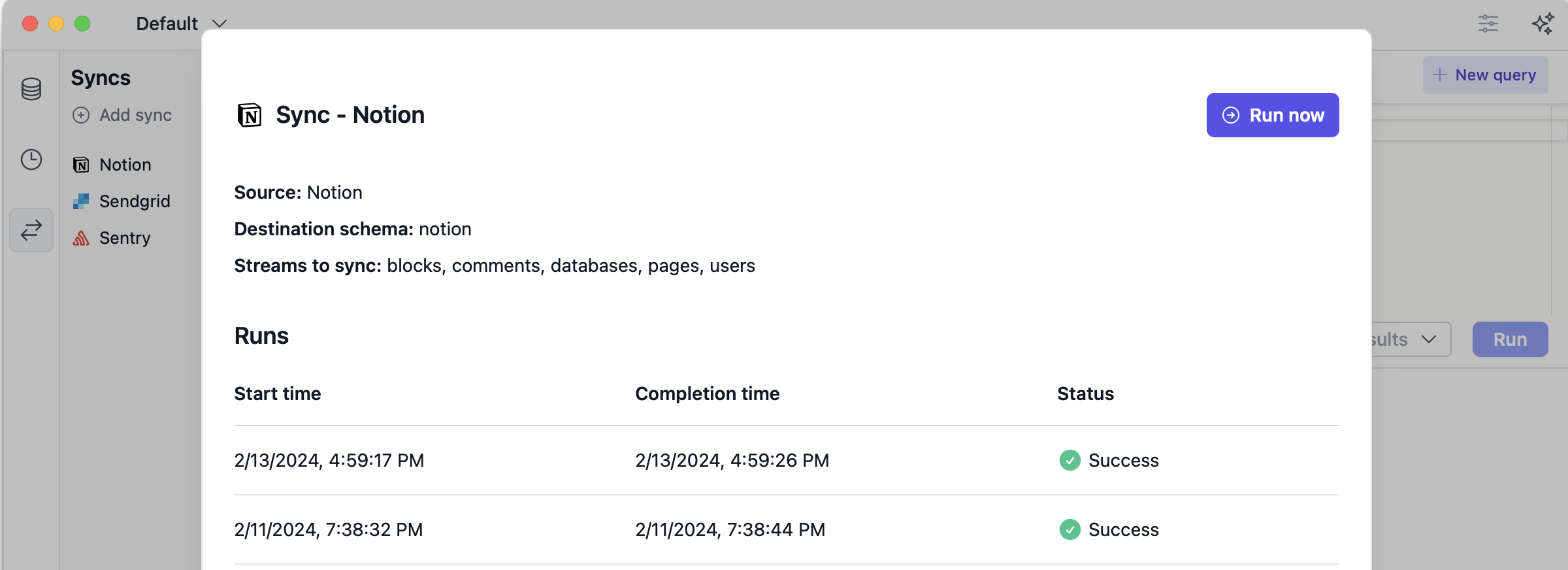
AI Assistant Handles Thousands of Entities
The AI assistant now works, even if you add thousands of tables and views to its context.
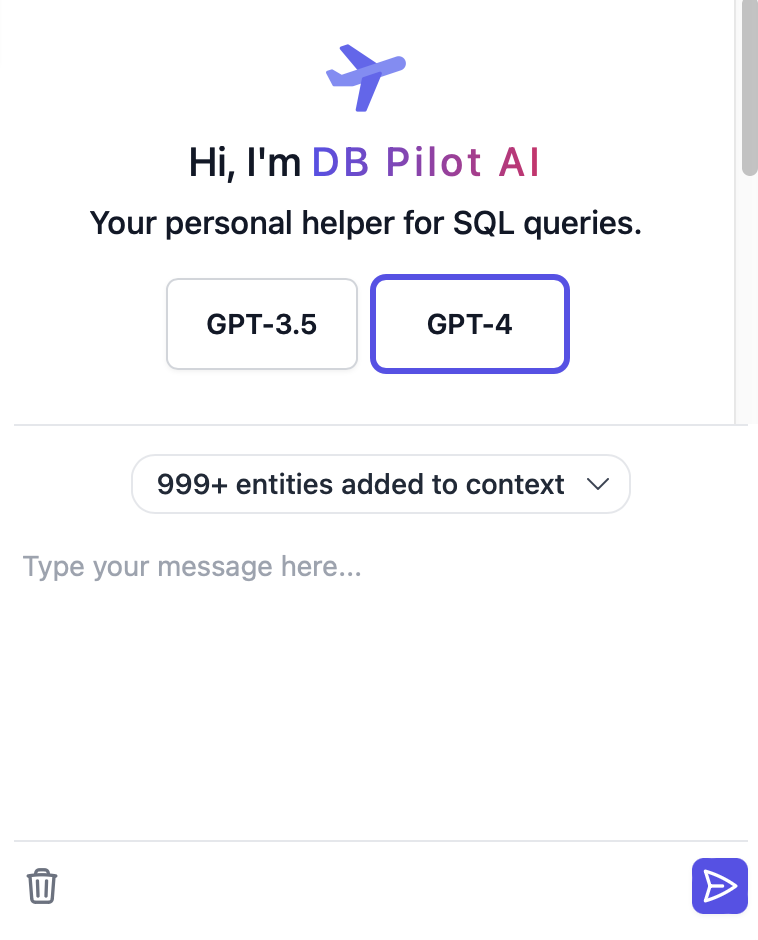
Support for Multiple Catalogs in DuckDB
DuckDB sessions with multiple catalogs are now supported.
This means you can ATTACH other DuckDB databases, and its entities will now be displayed properly.
DuckDB 0.9.2 & Bug Fixes
DuckDB in DB Pilot is updated to version 0.9.2 (previously was 0.9.1).
Also, a couple of bugs have been fixed:
- Timezones now work in DuckDB connections, e.g.
select now()won’t fail anymore - DuckDB queries including the BLOB data type won’t fail anymore
chDB 1.0.1 / ClickHouse 23.10
The Analytics Workspace is now powered by chDB version 1.0.1, which is based on ClickHouse 23.10. The previous version was based on ClickHouse 23.6.
There’s many improvements coming from ClickHouse releases 23.7, 23.8, 23.9, and 23.10. A few highlights are faster file reads, better compression, and type inference for JSON.
Docs!
We’ve added documentation pages: https://www.dbpilot.io/docs/introduction
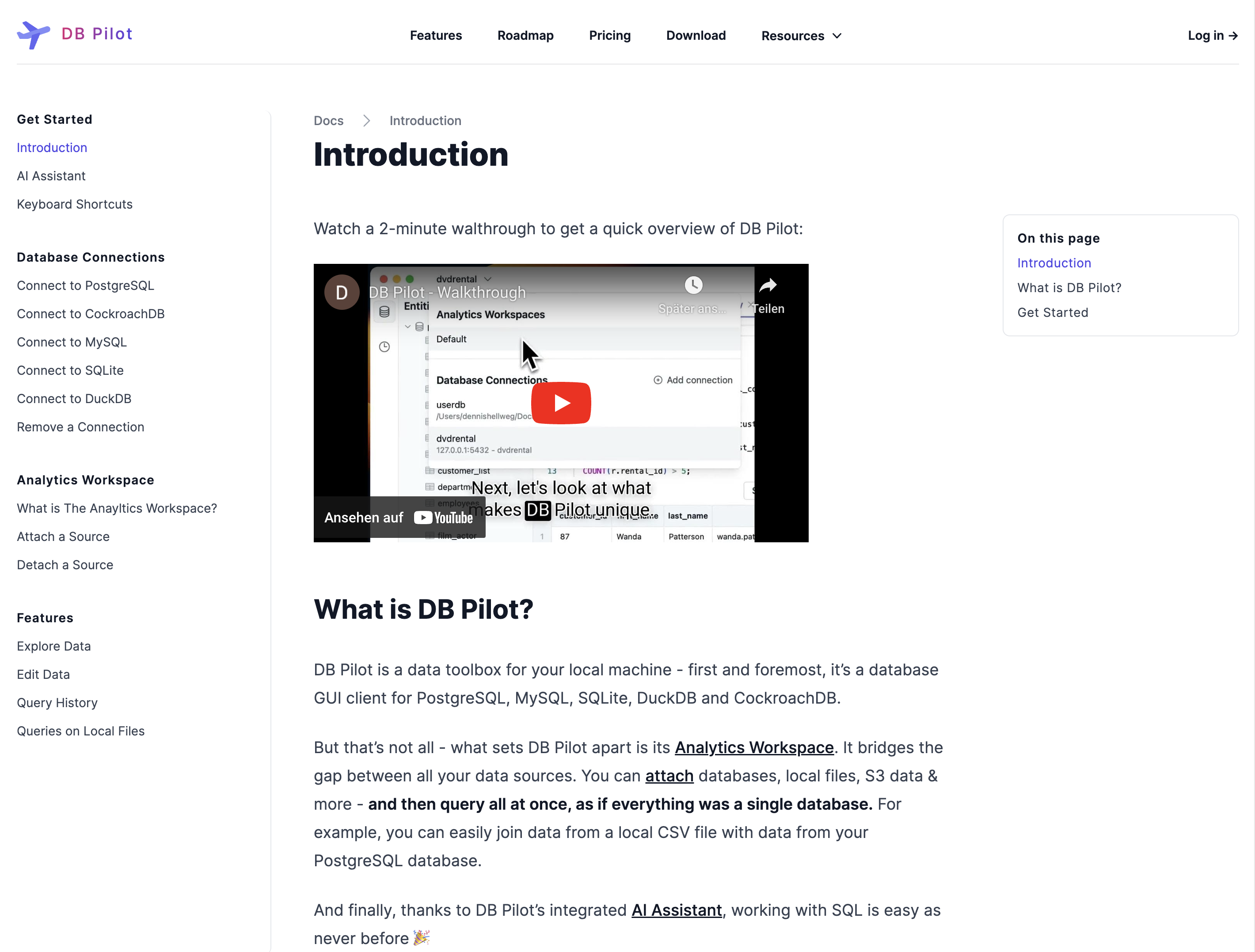
We’ve also added many more articles to our SQL Guides: https://www.dbpilot.io/sql-guides
GPT-4
You can now use GPT-4 with the AI assistant. Available on the new Pro plan. Subscribe here.
We’ve also added AI response streaming.
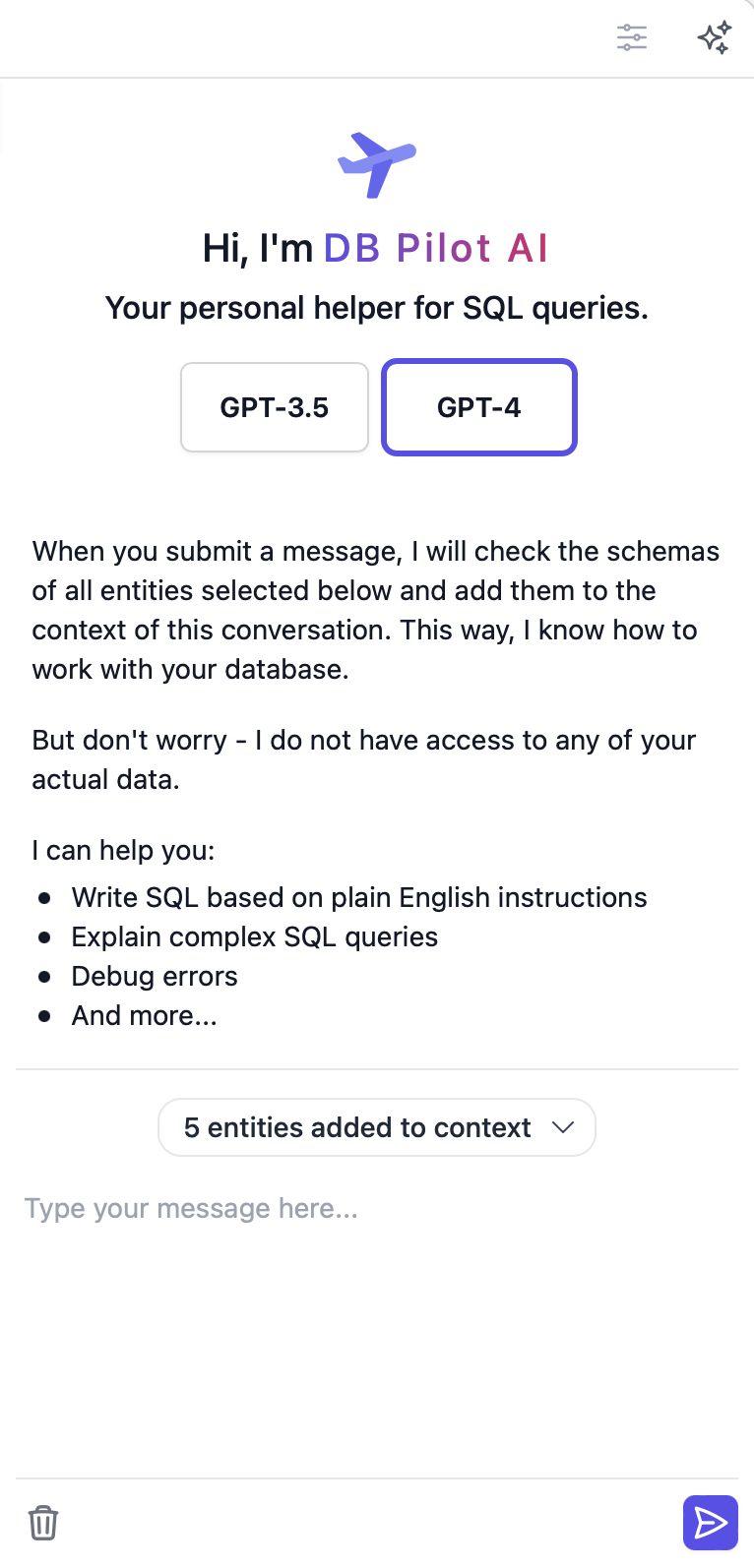
GPT-3.5 16K
DB Pilot’s AI assistant now uses OpenAI’s latest GPT-3.5 Turbo model, providing a context window of 16,385 tokens - 4x higher than before.
App Crashes Fixed, DuckDB 0.9.1 & Support for All Official DuckDB Extensions
This release comes with two important bug fixes:
- The app no longer crashes after certain types of SQL errors in the analytics workspace.
- The app no longer crashes when connecting to a DuckDB database or saving query results as CSV. This bug affected Intel based Macs only.
Additionally, DuckDB is updated to version 0.9.1. DuckDB doesn’t yet support reading database files created with older versions of DuckDB, so you’ll have to migrate your existing DuckDB databases. Please follow these steps:
- Download DuckDB version 0.7.1 and unzip it. This is the DuckDB version DB Pilot came with until now.
- In a terminal, use the just downloaded version of DuckDB to access your database. E.g.
~/Downloads/duckdb /path/to/my/database.db - Run
EXPORT DATABASE '/path/to/some/directory/';, then exit (pressCTRL Ctwo times). - Create a new DuckDB connection in DB Pilot. In the “Database” field, enter a path to a file that doesn’t exist yet to create a new empty database.
- Run
IMPORT DATABASE '/path/to/some/directory/';in the newly created database to import your data. - Press
CMD Rto reload the entities of the database in DB Pilot.
Last but not least, you can now install and load all official (i.e. signed) DuckDB extensions, e.g. INSTALL iceberg; LOAD iceberg.
Previously, only extensions that came bundled with DB Pilot could be used. As extensions can now be installed and loaded as needed, DB Pilot doesn’t bundle any extensions anymore, leading to a smaller app size by default.
Save Query Results as CSV
You can now export results of a SQL query to a CSV file:
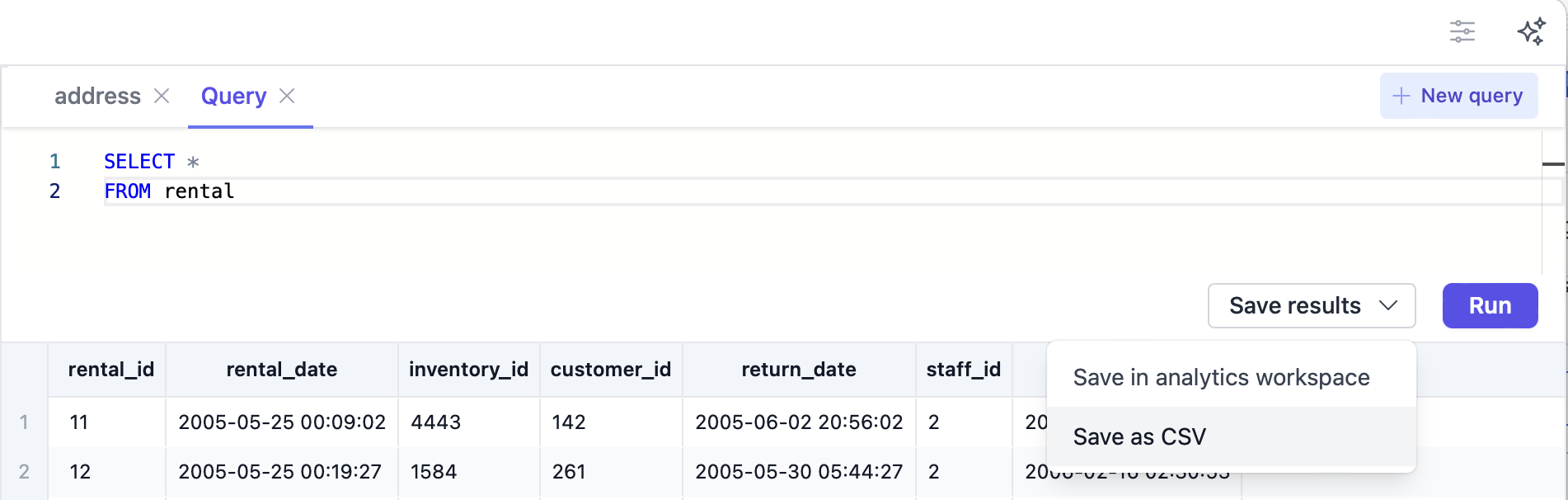
Additionally, this release fixes two bugs affecting older versions of MacOS:
- It used to be impossible to submit messages to the AI assistant
- In certain cases the minimize/maximize window buttons did not work
Release 1.0.0 🎉 - External Sources, Query History & More
This is DB Pilot’s biggest update yet, packed with many new features and improvements.
In short, you can now:
- Attach external sources to the embedded ClickHouse database
- Select which tables the AI assistant should know about
- See your past SQL queries
- Resize all sub-windows
- Use even more keyboard shortcuts
Easily connect all your data sources, then query them as if they were one single database: Simply attach external sources like other databases, local files, or files on S3, GCS, or other object storages.
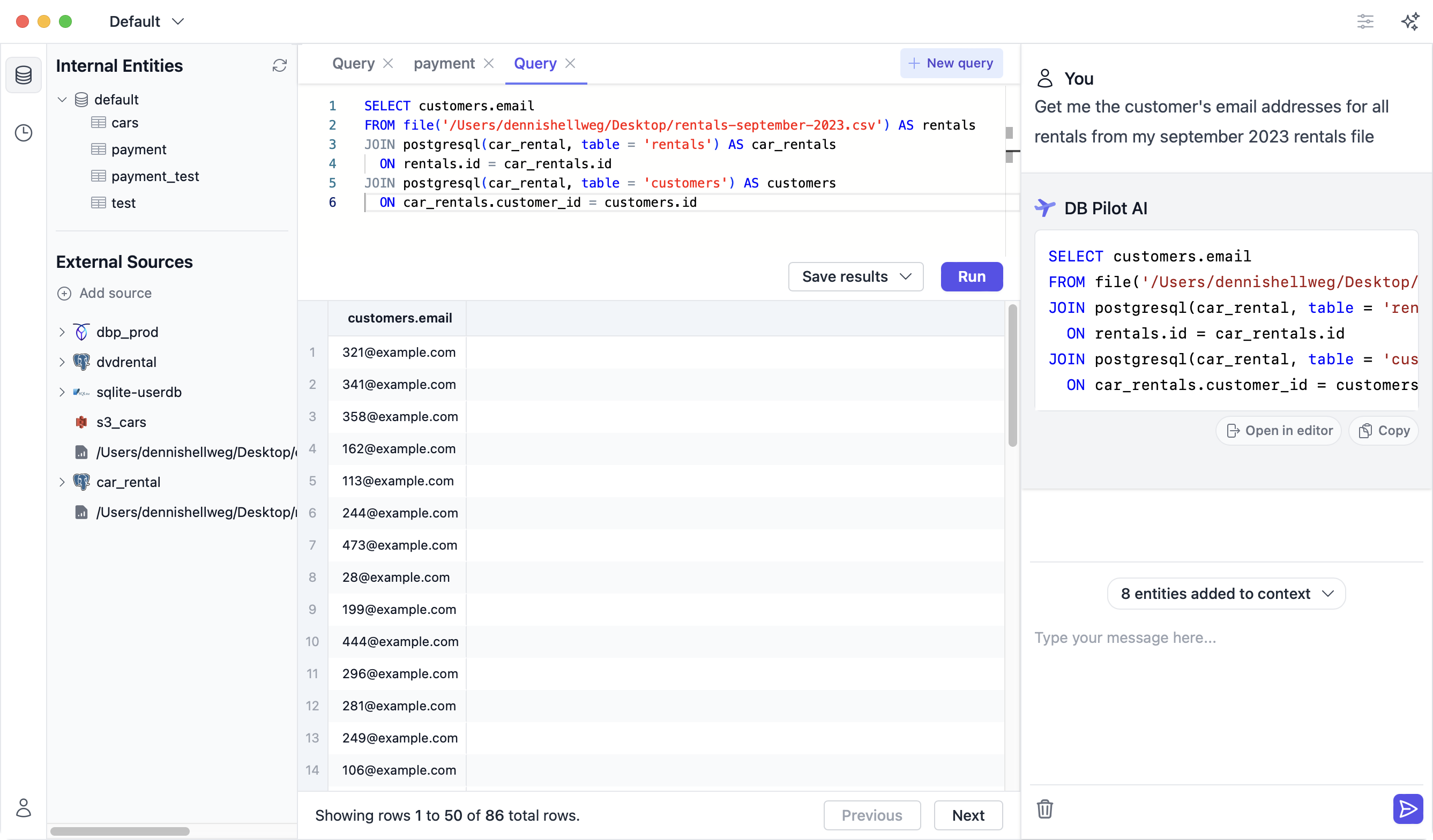
Embedded ClickHouse and Standalone DuckDB Support
Starting with this release, the embedded analytics database is powered by an in-process ClickHouse instance, replacing DuckDB.
This provides faster queries in certain cases, and overall even wider ranging support of data formats. For example, you can now easily join data from a PostgreSQL database with data from a local file on your machine:
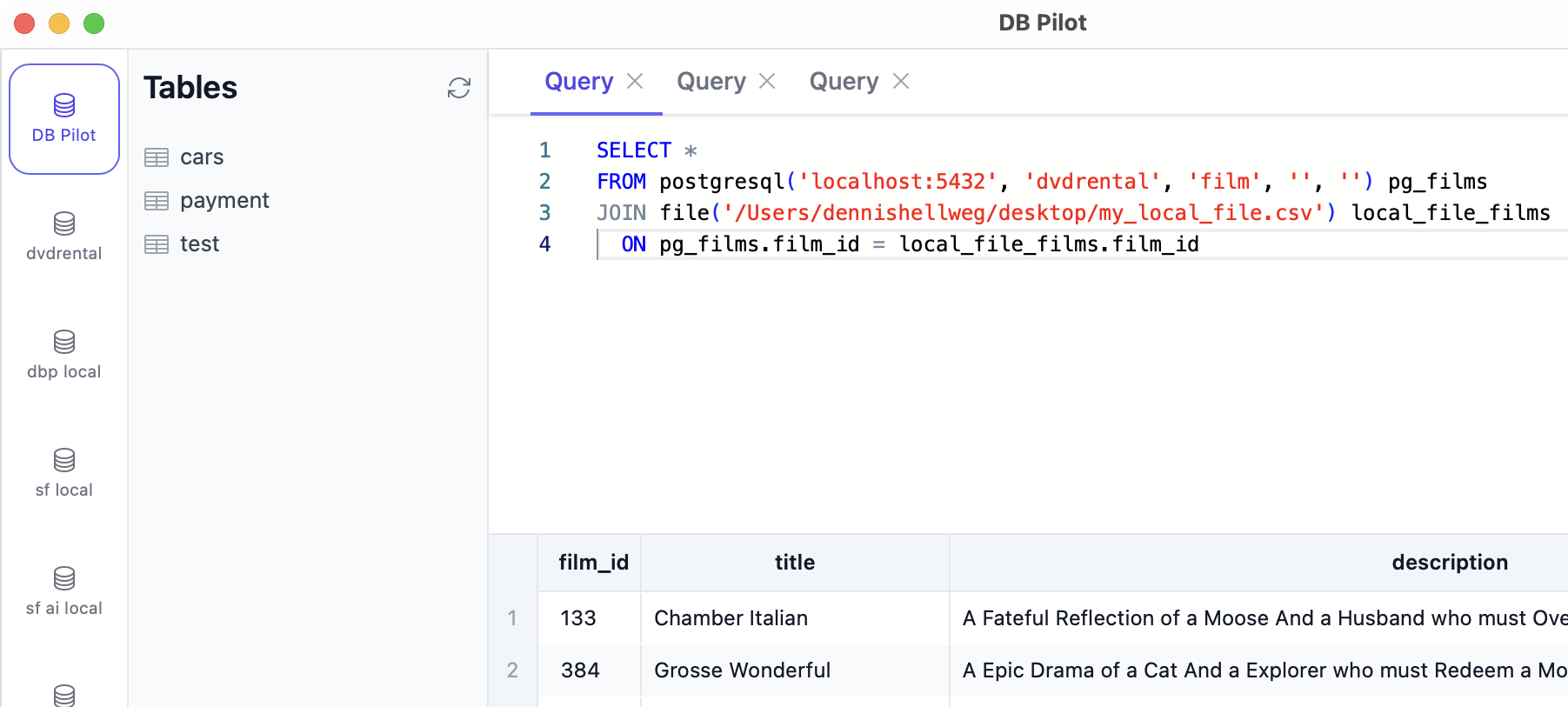
Using ClickHouse in this way is possible thanks to the amazing open-source project chDB.
Furthermore, this release adds support for custom DuckDB database connections:
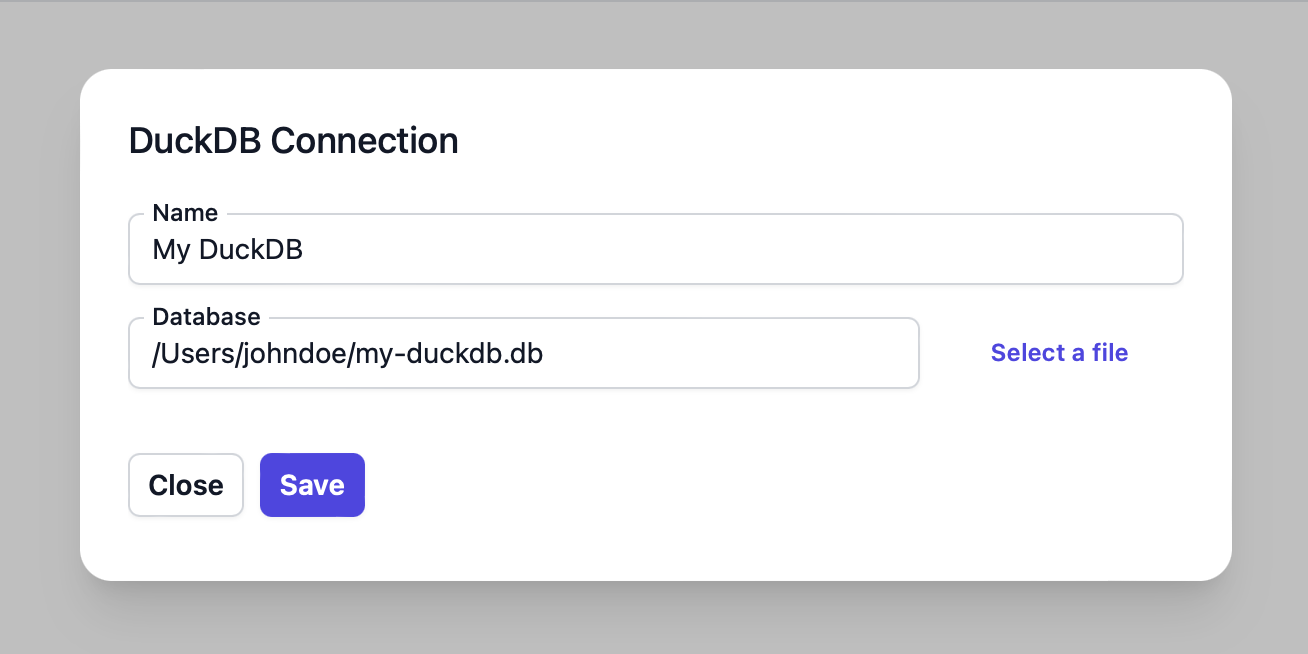
The supported DuckDB version is 0.7.1. Available DuckDB extensions are: httpfs, json, parquet, and sqlite_scanner.
Note: To access data from the previous, DuckDB-powered, embedded database, create a new DuckDB connection in the DB Pilot app
using file path /Users/YOUR_USER_NAME/Library/Application Support/io.dbpilot/user.db.
Better Session Handling
We improved session handling, so that you will stay signed in inside the app for longer.
Sign in by Email and AI Assistant for SQLite
We’ve added a new sign-in method! In addition to signing in with Google, you can now also sign in by email.
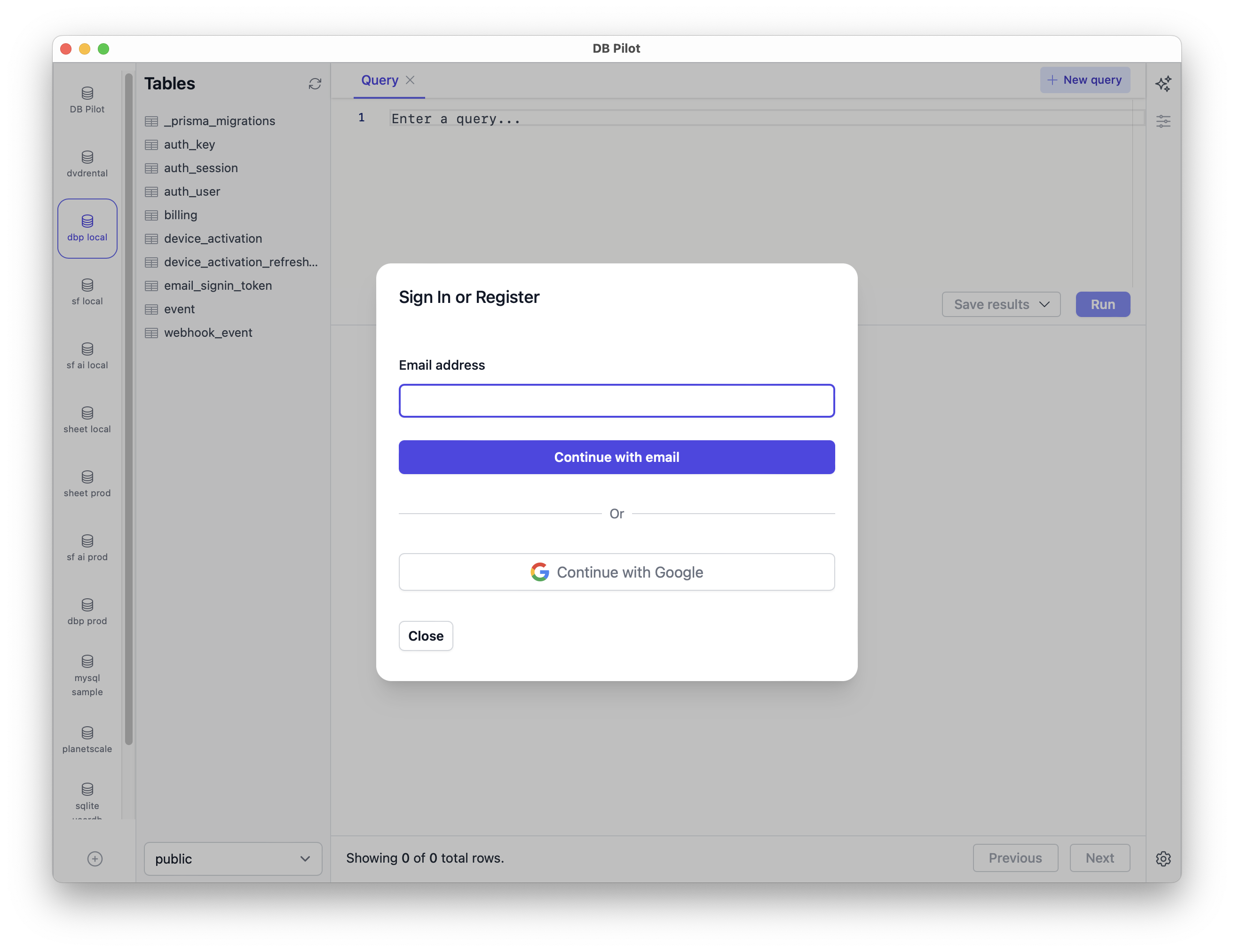
Besides that, we made the AI assistant available for SQLite. So go ahead, and chat with your SQLite instances :)
Introducing a Free Tier
You can now use a basic version of DB Pilot completely for free! All currently supported databases work with the free tier. Perfect for when you’re just getting started.
Once you’re ready to enhance your SQL workflow, subscribe to the Plus plan and get access to exclusive features like the DB Pilot AI assistant.
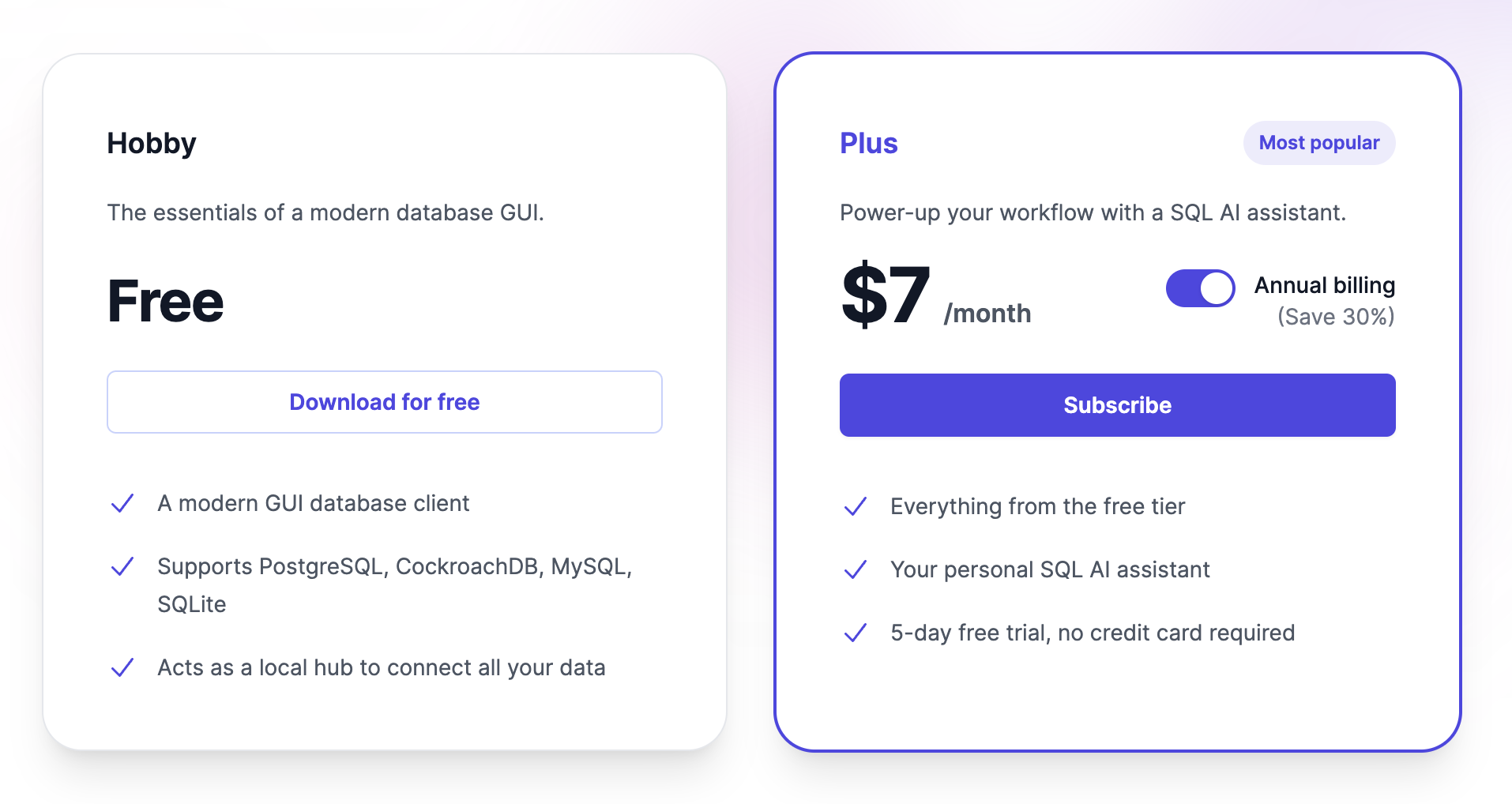
SQLite and CockroachDB Support
You can now connect to SQLite databases in DB Pilot. We’ve also made it easier to connect to CockroachDB instances.
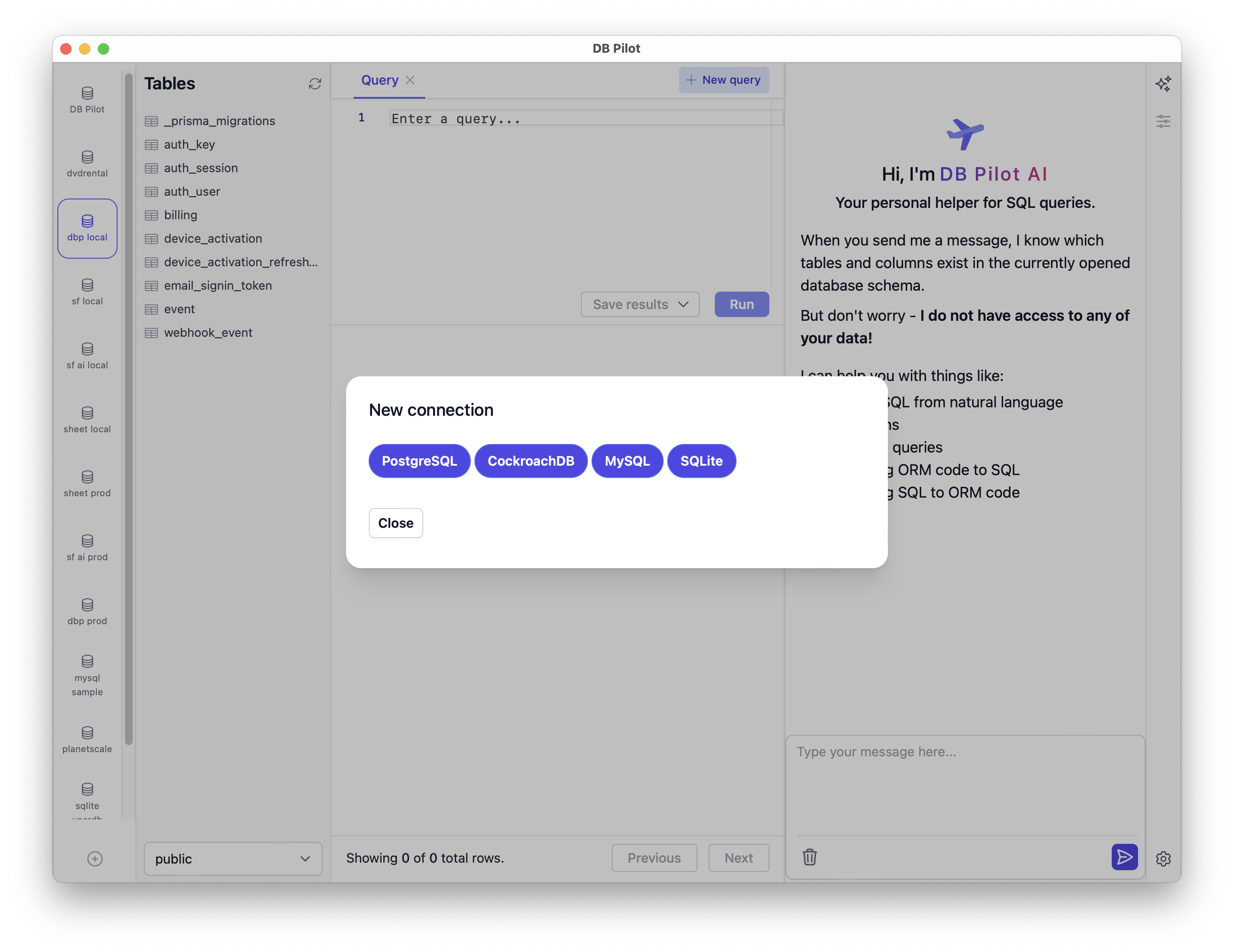
MySQL Support
We’ve added support for MySQL in DB Pilot.
Go give it a try and use the GPT AI assistant to chat with your MySQL databases!
Spreadsheet-like Editor and Keyboard Shortcuts
You can now edit your database rows in DB Pilot 🎉
The spreadsheet-like editor allows you to easily insert new rows, and update or delete existing ones.
You can preview everything before committing any changes, and you can check exactly what SQL will be executed by DB Pilot.
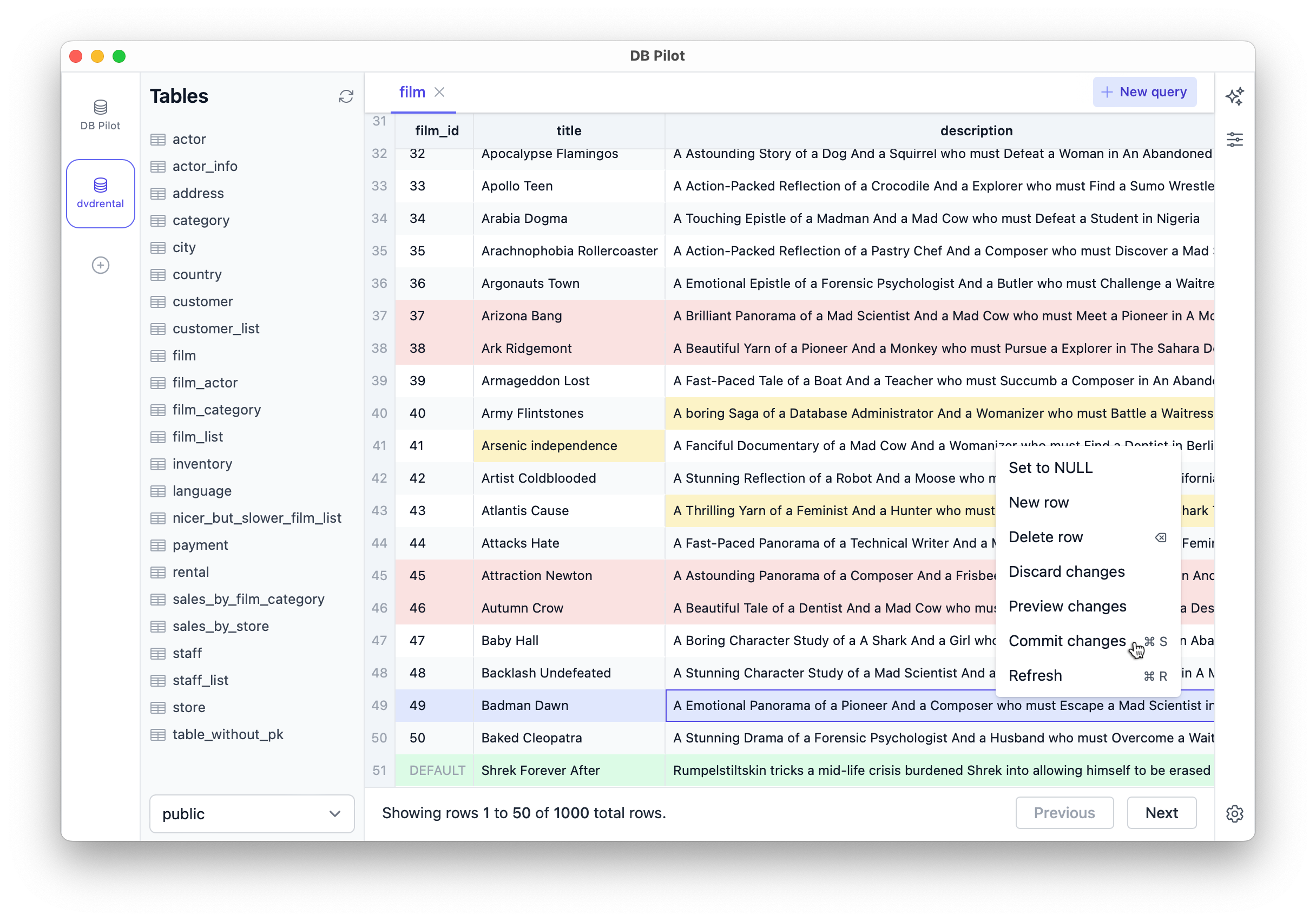
Besides that, we added keyboard shortcuts for the most important actions, with more coming soon:
- Switch to previous tab: ⌘⇧[
- Switch to next tab: ⌘⇧]
- Run query: ⌘↵
- Refresh: ⌘R
- Commit changes: ⌘S
- Delete row: ⌫ (needs commit afterwards, so you don’t accidentally delete something)
Reworked PostgreSQL Integration
We’ve reworked DB Pilot’s PostgreSQL integration from the ground up. All column types are now supported!
Filters
This release of DB Pilot adds table filters.
You can now view and filter your tables without having to write any SQL!
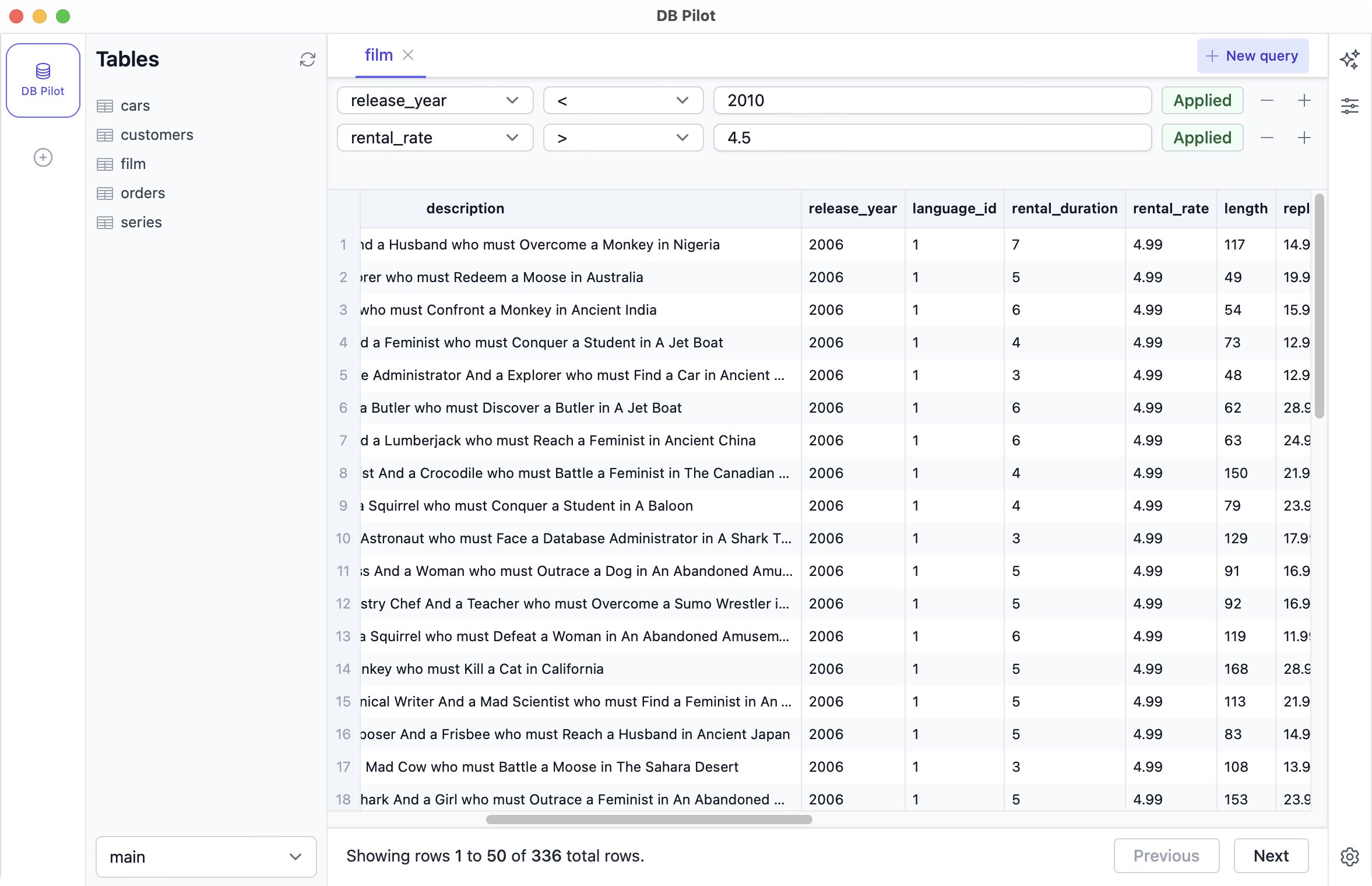
PostgreSQL Support, Save Results, and More
A big new release with many new things 🚀
- PostgreSQL support
- Save query results as a table in DB Pilot
- Added a schema selector to the table list sidebar
- The UI now handles long column values better
Table Viewer
First Release 🚀
See the announcement on Twitter / X.