The AI-Native Database Tool
Database GUI, SQL editor & SQL + Python notebooks.
- Powerful SQL Editor with smart autocomplete
- SQL + Python Notebooks for Data Exploration & Dashboards
- Edit database records as easy as updating a spreadsheet
- AI Assistant with the latest models including GPT-4.1, Claude 4, Gemini 2.5 Pro, Grok 3
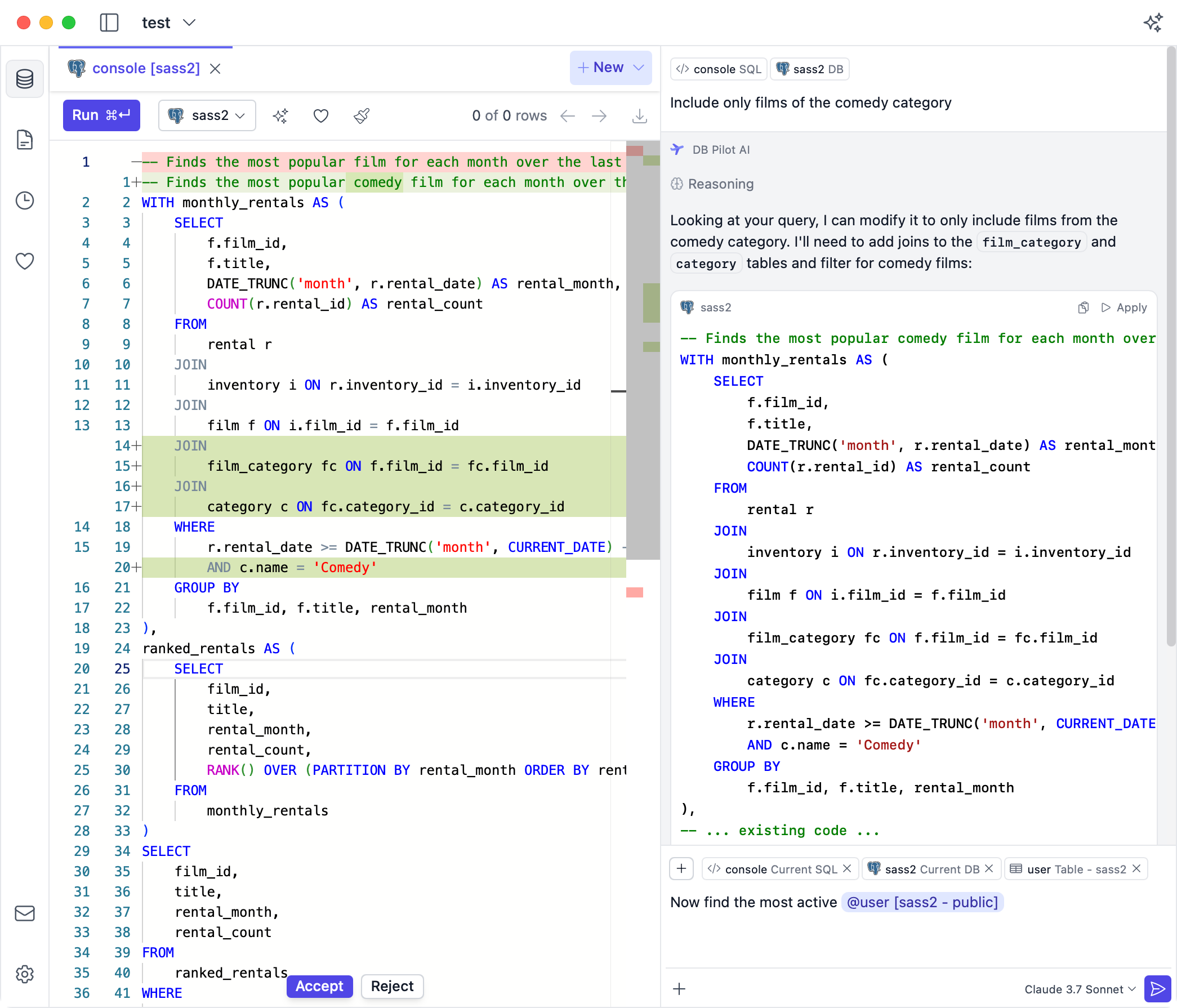
"I have tried MANY natural language to SQL solutions and nothing comes close to DB Pilot"
"The notebooks are SUPER cool"
"DB Pilot's implementation of the AI Assistant is fantastic"
"This is exactly the kind of thing I've been looking for"
Supported Databases
More databases coming soon
Notebooks
Mix and match SQL, Python, inputs and interactive tables & charts to build dashboards and iteratively explore data.
Explore and Transform Data with SQL & Python
Combine SQL queries, Python code, and interactive tables & charts in one block-based interface similar to Jupyter Notebooks, running locally on your machine.
-
Iteratively Query & Transform Data
Seamlessly combine SQL and Python to load, transform, and join data from multiple databases, files, and external APIs.
-
Mix SQL and Python
Go back and forth between SQL and Python: Access SQL query results in Python blocks, and Pandas & Polars dataframes in SQL blocks.
-
Access Data Across Blocks
Query results and Python dataframes are automatically accessible in subsequent blocks.
-
AI Integration
Speed up your data analysis using the AI chat and inline AI assistant in SQL, Python, table & chart blocks.
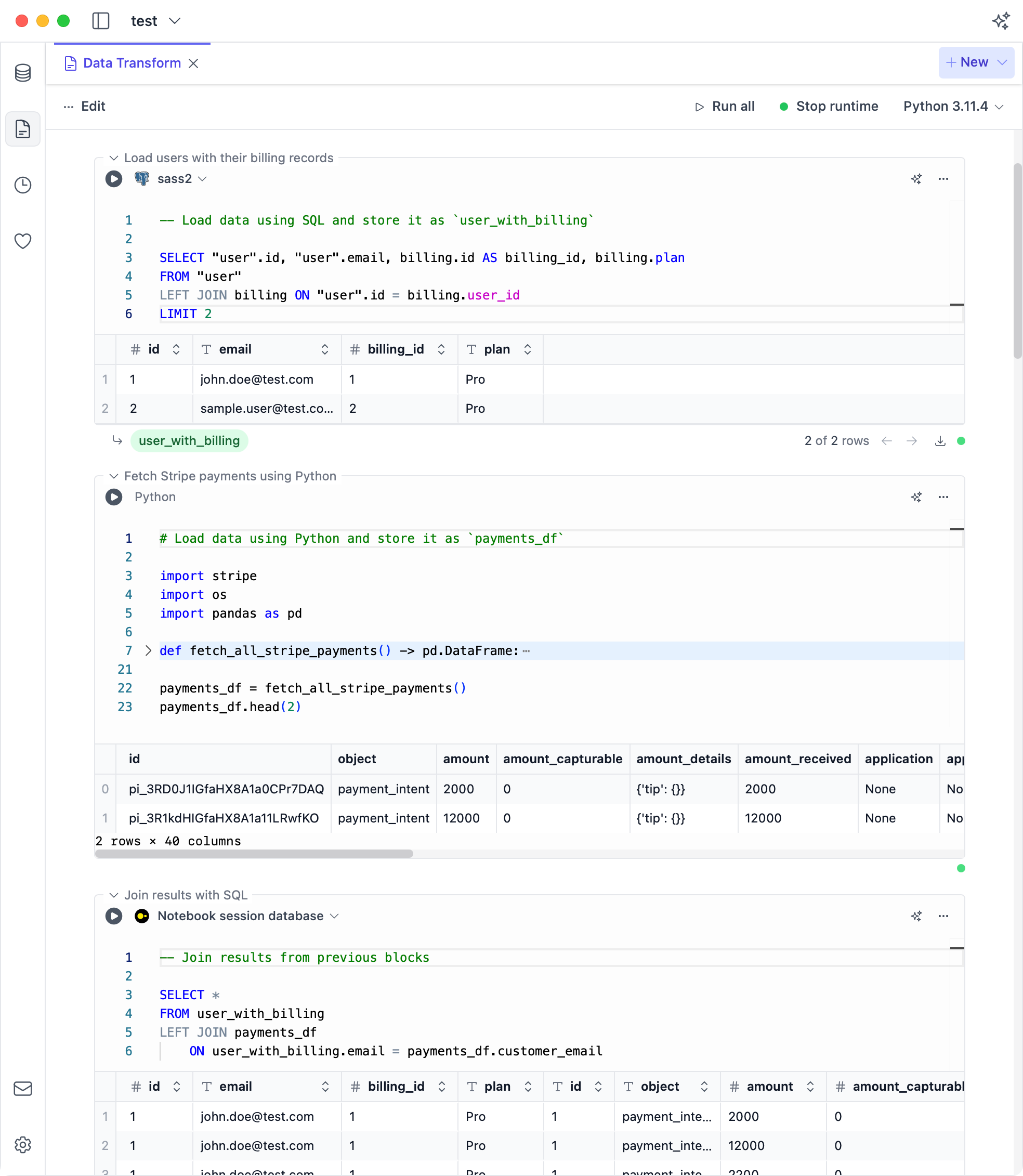
Interactive Dashboards
Build interactive dashboards with input fields, date filters, charts, and tables.
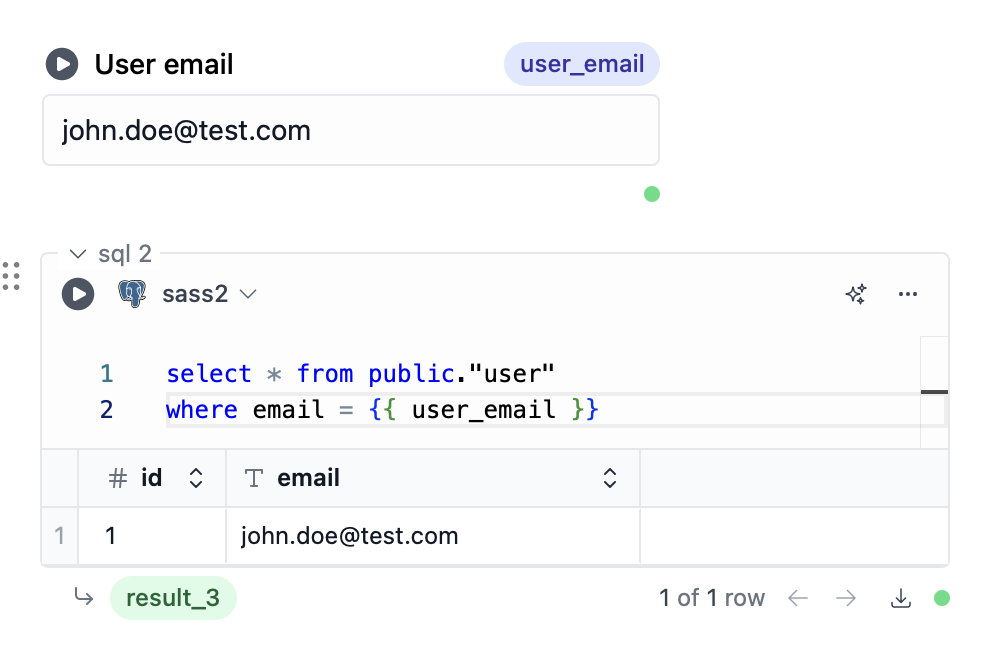
Jinja Templating
Use Jinja to parameterize your notebook blocks.
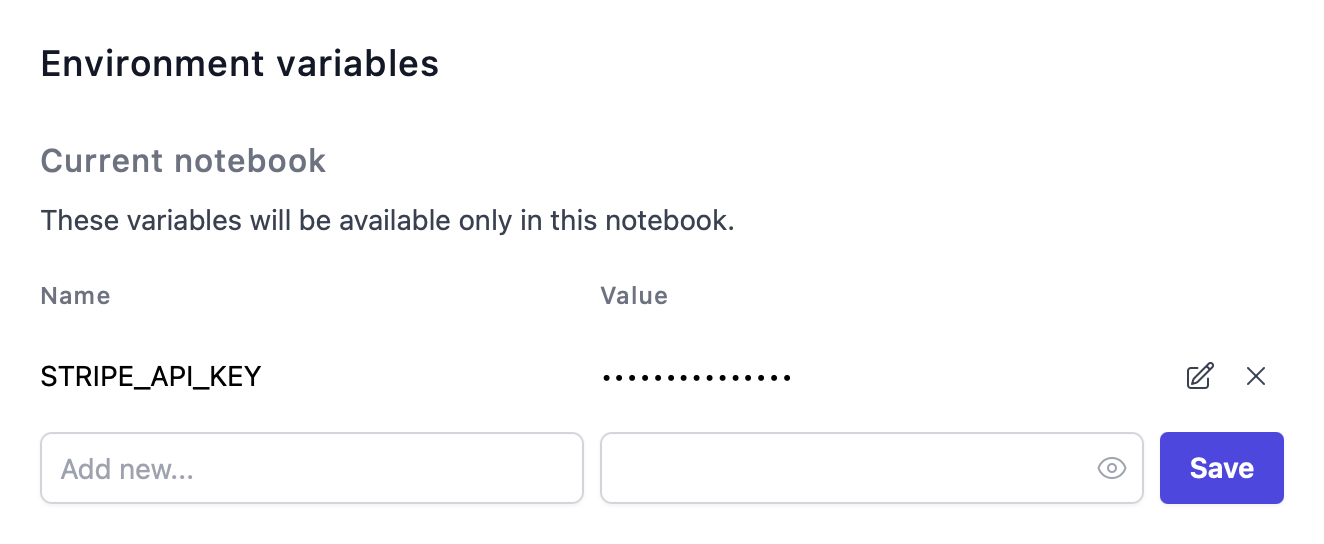
Environment Variables
Configure variables and secrets for your notebooks.
AI Assistant
Our AI assistant makes database work faster and easier than ever before.
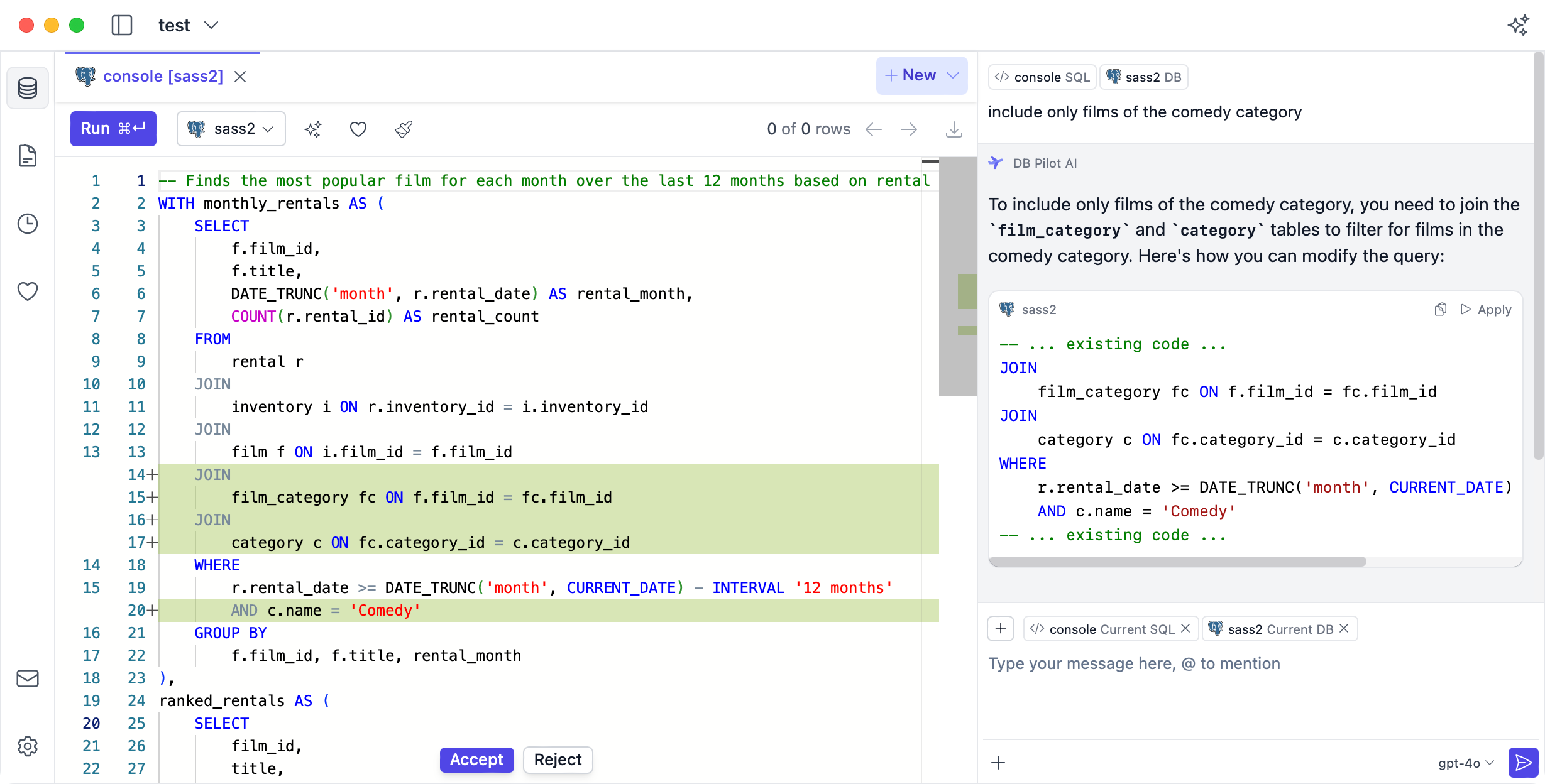
AI Chat
Get instant help with your database queries, code generation, and data exploration. Describe what you need, and let the AI assist you.
- Generate and refine SQL queries with natural language.
- Get explanations for complex code or database concepts.
- Preview and apply AI-suggested changes seamlessly.
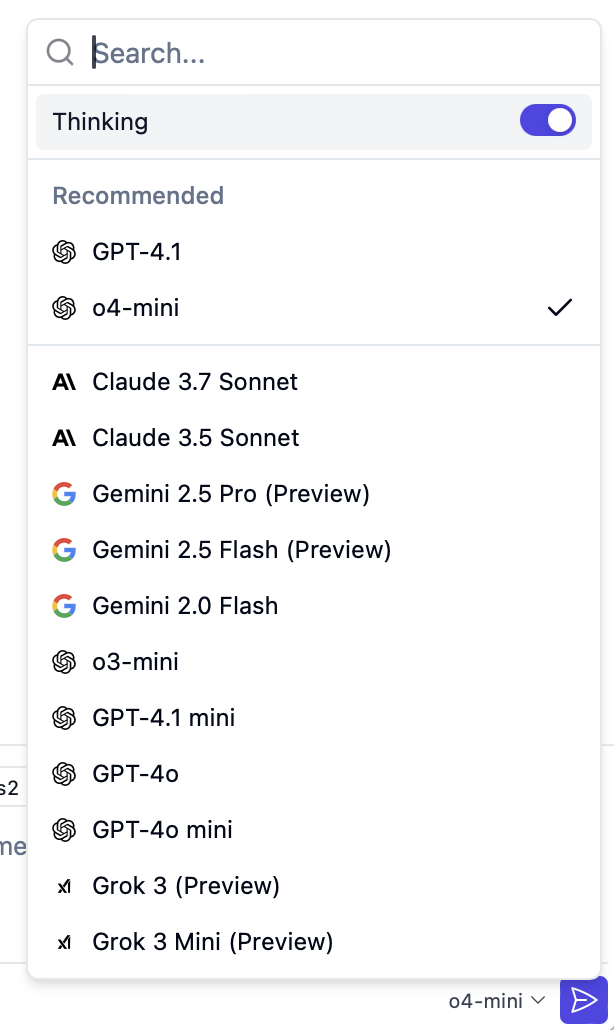
Latest AI Models
Use the latest AI models from OpenAI, Anthropic, Google, and xAI.
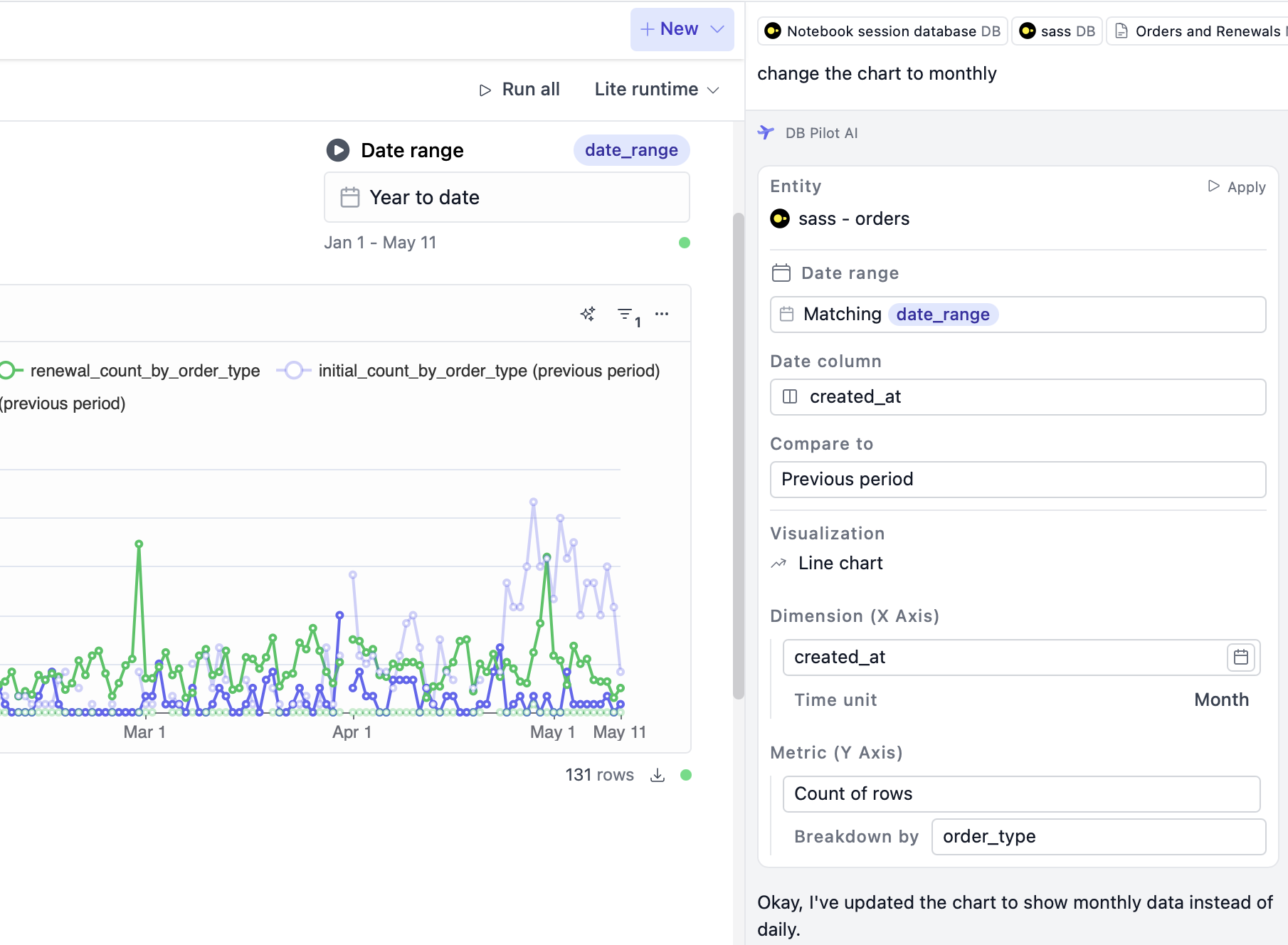
Create & edit charts with AI
Generate insightful visualizations and charts with AI assistance in your notebooks.
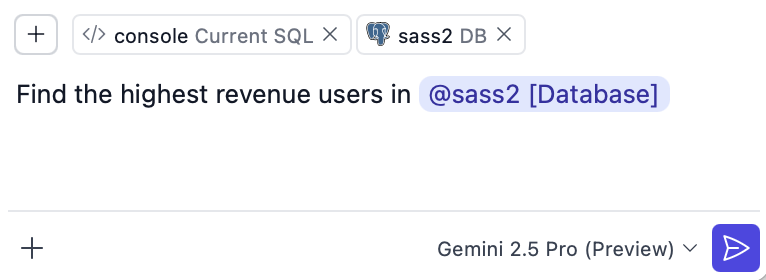
Manage Context
Choose which databases, tables, notebooks, etc. to include in the AI context.
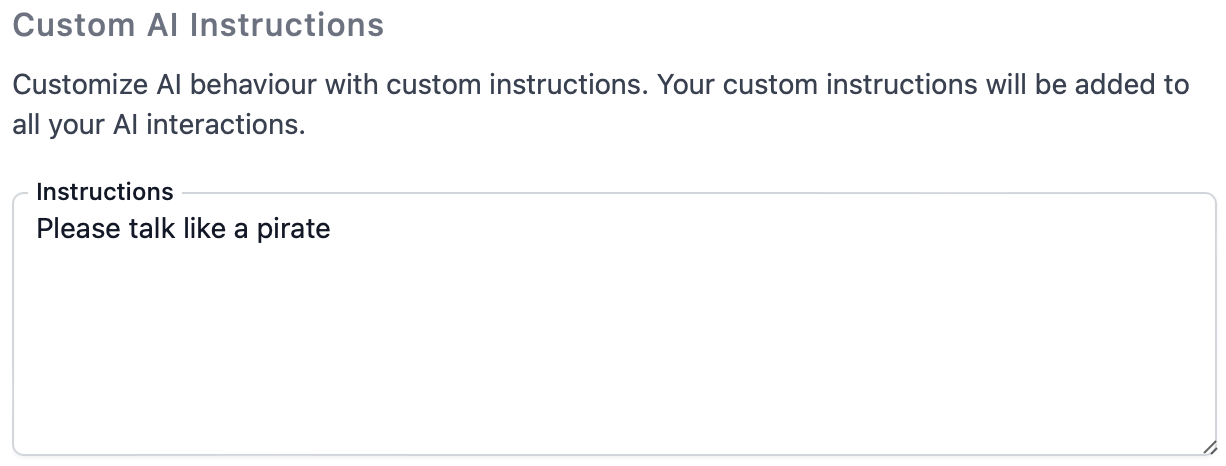
Custom AI Rules
Tailor AI behavior with your own instructions to match your specific needs and SQL style preferences.
Inline AI Assistant
Get AI help directly in your SQL editor, table viewer, and Python blocks.
Fix Errors with AI
Easily fix SQL and Python errors with AI suggestions.
And many more features...
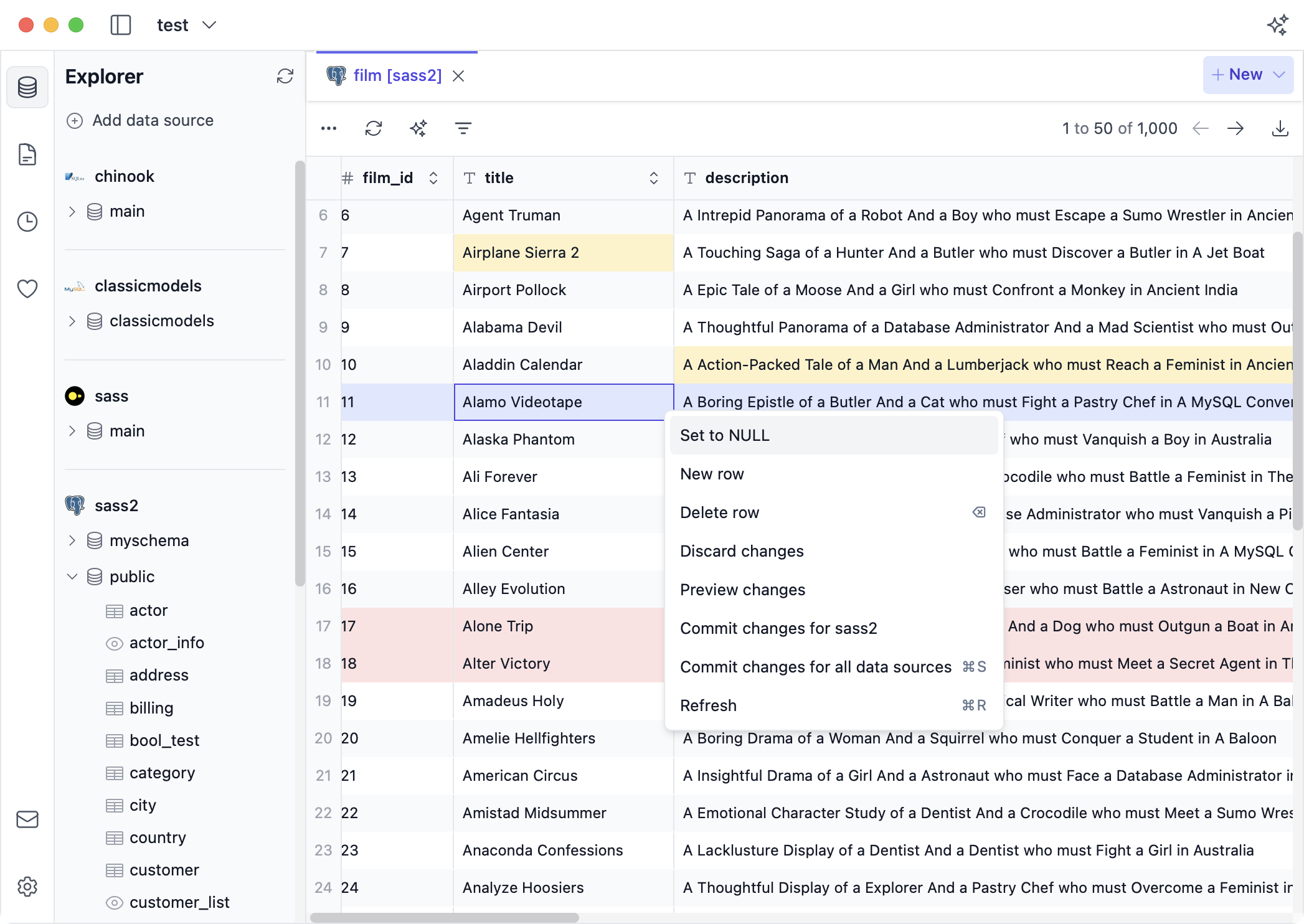
Table Viewer & Editor
View database tables, insert, update, and delete records - as easy as working with a spreadsheet.
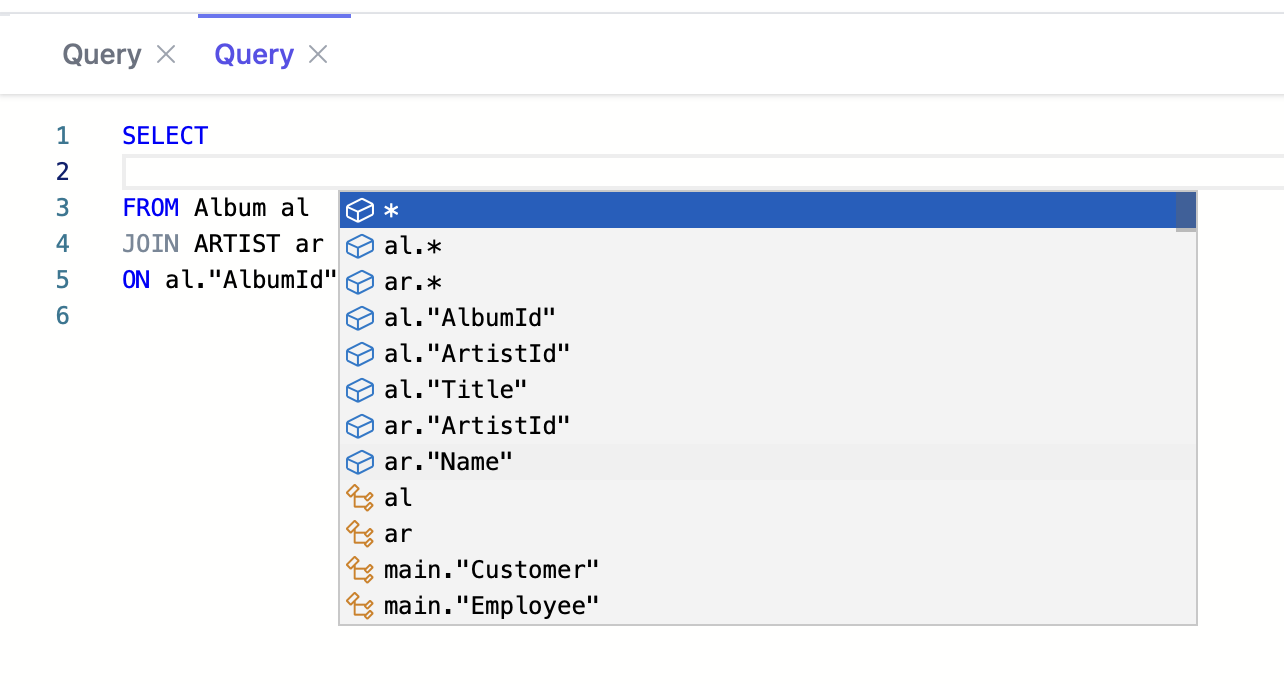
SQL Editor with Smart Autocomplete
Get context-aware suggestions of tables, columns, keywords, and functions.
Export Data in Multiple Formats
Export your data to a file or copy to clipboard as CSV, JSON, NDJSON, or Markdown
SQL Formatter
Keep your SQL code clean and consistent with automatic formatting
Chart Builder
Build charts without code. Easily compare data across time periods.
Query History
View a list of all your previous queries and quickly re-run them
Favorites
Save your most used SQL queries for quick access
Choose the Right Plan for You
Flexible options to fit your needs.
Subscription
The fastest way to get started
- Use AI features at no extra cost
- Always use the latest app version
- Unlock all premium features
- Priority support
Cancel anytime. No long-term commitment.
One-time Purchase
Pay once and own it
- Bring your own API keys to use AI features
- Includes updates for 1 year
- Unlock all premium features
- Priority support
One-time payment. Yours to keep.
Try Before You Buy
Download DB Pilot for free. Upgrade to a paid plan or add your own AI provider API keys to unlock AI features.
Frequently Asked Questions
Find answers to common questions about DB Pilot.
How does DB Pilot AI help me?
Can I try the AI assistant before I buy?
Which operating systems are supported?
Which databases are supported?
How is my data used and stored?
- All app data is stored locally on your computer.
- Connection credentials are stored locally on your computer, with passwords and other sensitive information being stored securely in your device's keychain.
- All database connectivity happens directly between your computer and the database server.
- We don't store any of your database data on our servers.
Can the AI assistant read my data?
What are notebooks and how do they help?
What's the difference between subscription and one-time purchase?
Ready to Level Up Your Database Experience?
Download now and get started for free.